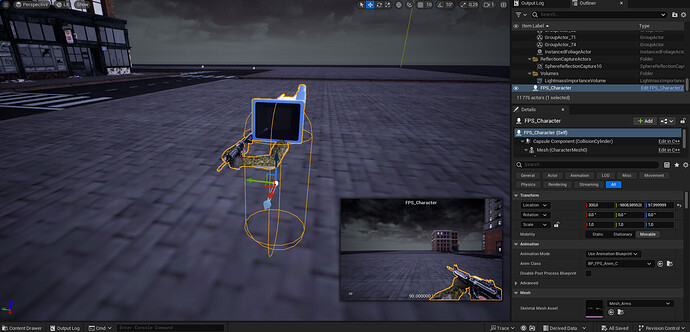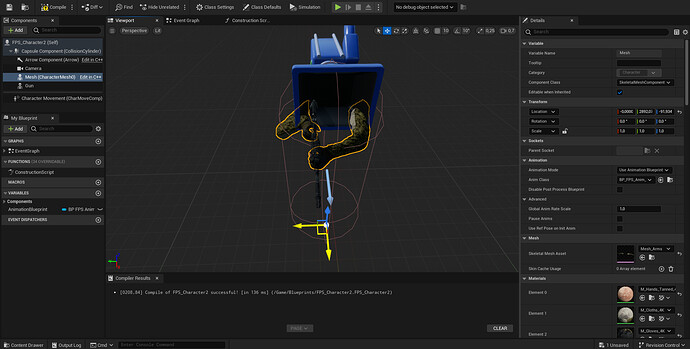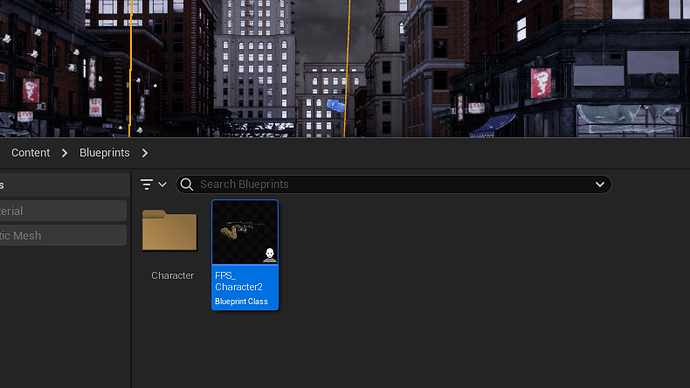Hello everybody,
I got a problem i am trying to solve since this afternoon.
Explanation :
I try to position my arms correctly on the screen, moving it on the right, left, up …, but that doesnt work, my modifications are not applied in the game, only in the BP character. I can move the camera but not the mesh. And more, after a certain time, unreal instantly make me not able to move it anymore. i made a video to show you explicitly my problem here.
And here some photos (but less explicits than the video)
.
Isaw a topic on it here Cant move viewmodel - #2 by via and i tryied to remake another character (similarly) but after a certain time, that come back and i cannot move anything…
I am bored about that bug
 , and i cannot find any solution to this
, and i cannot find any solution to this  , can someone help me please ?
, can someone help me please ?
Update :
I finaly found a temporary solution to make me able to do it.
I just deleted my instance of my Character on my perspective view, and drop another one insead of, and that works actually. But if someone has a reason to make me understand why, is that normal ?