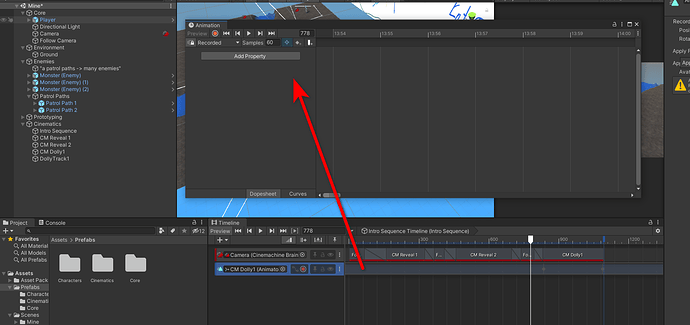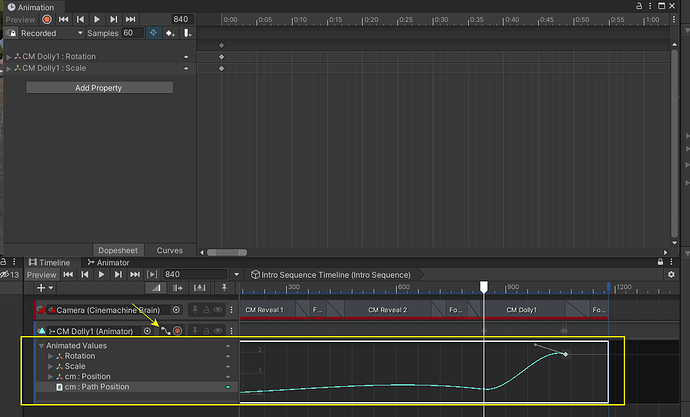I double-click to the animation track but cannot edit the animation track of CM Dolly1, because it showed nothing. My Unity Version is 2020.3.23f1
Hi, sorry for the late reply on this. I actually recall starting to research this earlier, but it got lost in the shuffle.
Unfortunately, the Timeline component and Cinemachine can be a bit of a moving target, but it looks like the CM Dolly1 is not currently selected in the heirarchy…
Of course, this can get tricky, because as soon as you click on CM Dolly1, the timeline will deselect. Click on the lock icon in the upper right hand corner of the Timeline window to lock the selection in the timeline. Then select the CM Dolly 1 track. You may see a notice saying that no animation track has been associated with this object (then you should create one), or it should allow you to start adding keys.
No problem, I fixed it in the expanded tab of CM Dolly 1 animation in the Intro Sequence Timeline.
Unfortunately, by following your steps, some properties will appear in the Animation Window, but some properties will not.
There, I’m simply not sure. Several users have reported that if they don’t create and set the path position on the first try, then they find it impossible to edit.
This topic was automatically closed 24 hours after the last reply. New replies are no longer allowed.