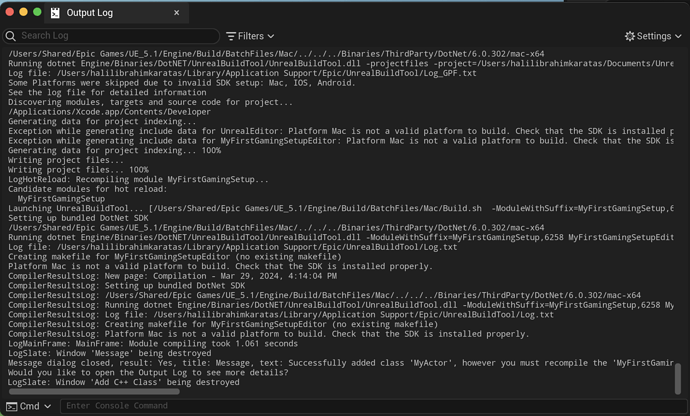I have this issue.My computer cannot compile cpp classes then ı close the app and try to open again but this time ı have this message
and now ı cannot open my game setup.I read some documents in forums they say you must download dotnet-sdk 3.1 but ı have this version of dotnet.Now ı cant handle anything and I’m miserable right now.Can someone help me?Thanks a lot…