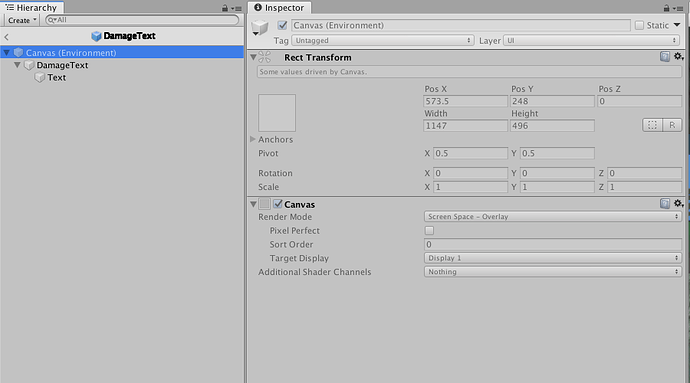For example, right now Unity doesn’t want to show me the text field’s text in scene view when editing the prefab, at all.
Once again for part of it I had the impression the animation tab was actively resisting against my inputs sometimes, and one would think my intention would be clear if I go to a key-frame, select a property that I had added to the track, and enter a new value for it (the change of which even gets highlighted in the inspector), and for some reason a few moments later I find it either ignored it at all, or added it on a different key-frame.
What did help was explicitly activating the “record” mode.
When I added the Text object to my prefab, I did get an extra canvas element in the prefab’s hierarchy. I don’t think it will make any difference, it’s just an extra object in between.
Somewhat weirdly though, my prefab’s root also has a canvas component (which apparently is inactive) and then the actual Canvas which contains the Text.
If I try to extract it, I end up with just the same, so I reverted it.
When I hit the Play button, the text does appear (and animate and fade) as expected, so it’s just the Editor that’s misbehaving…
It definitely helps if you did this workflow a couple of times before, so you can focus on what is presented for setting up the animation, and then give it some personal flavour…