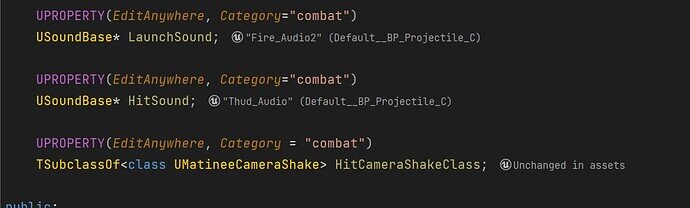I am using UE5 and in the Sound lesson I set the the hit and launch sound to the bp_projectil also I set the death sound to both bp_pawntank and bp_pawnturret
In code I declared the wrote the code exactly like in the lesson for example
Projectil.h
UPROPERTY(EditAnywhere, Category="combat")
USoundBase* HitSound;
and Projectil.cpp beginplay
if (LaunchSound)
{
UGameplayStatics::PlaySoundAtLocation(this, LaunchSound, GetActorLocation());
}
But no sound at all. Any advise ?