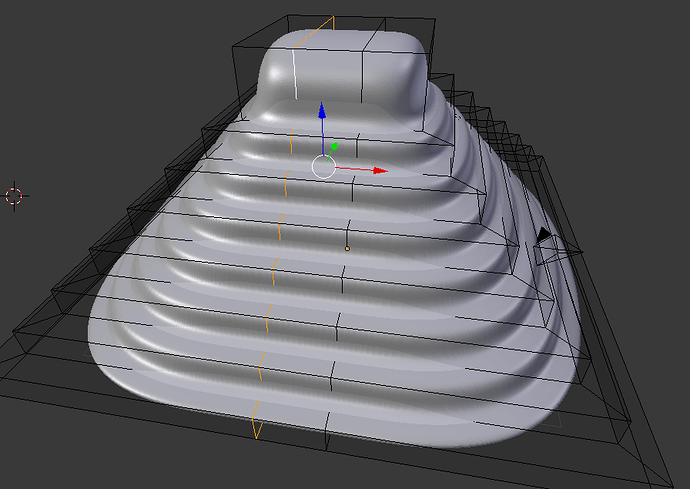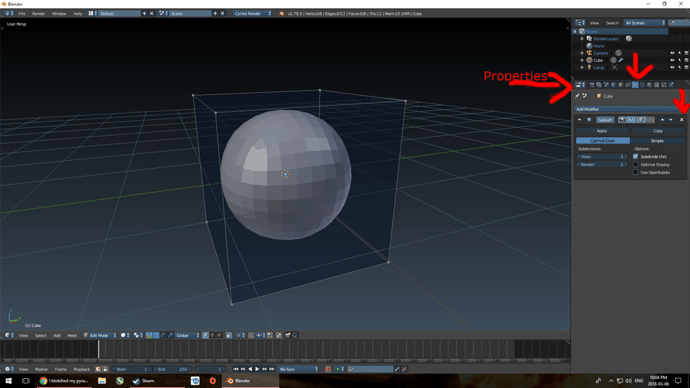I was trying out the circle selection tool in wireframe and had switched to orthographic view. I attempted to switch back and hit…something. This is the result.
I have no idea what happened, and can’t figure out how to undo it. Hoping someone can help me figure out what I did!