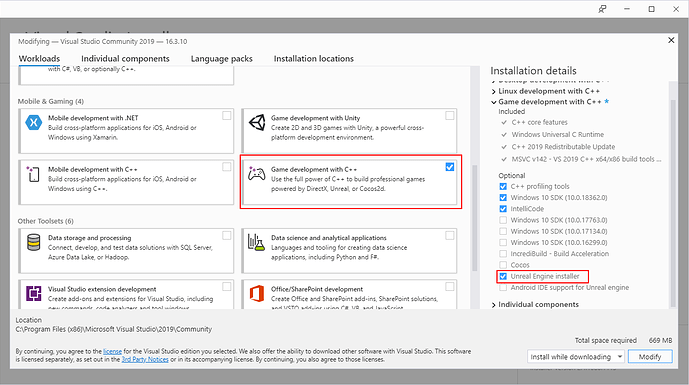I am using Unreal Engine 4.26.1. I downloaded the starter pack from the Udemy course and extracted it. I opened the Bull Cow Game using Unreal Engine. Then this message popped up 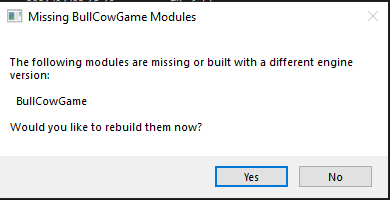
I pressed yes and it started the build. Now whenever I try to open the game it loads until 95% then it minimizes and I cannot open it. I thought it needed to load so I left it for about half an hour but it still didn’t open. I’ve also tried deleting the binaries folder but that didn’t work either. Pease may someone help me.
Here is a video of the problem. https://web.microsoftstream.com/video/b4827a57-8b5f-4eec-a466-8263ecc52c04
Hi, perhaps it sounds stupid but did you try restarting your PC? This might solve the issue
Hello, hope you are having a good Easter. Thank you for your reply but restarting my computer didn’t work.
What CPU do you have? 95% is when it would be compiling shaders, I believe.
Hello, thanks for your reply. I am using an AMD Ryzen 5 1600 processor.
Could you try just creating a blank Unreal project?
It also minimizes and cannot be opened.
I uninstalled the BullsCowGame-starter-kit and downloaded and extracted it again. The same message popped up, I pressed yes and it then said that it failed to rebuild it and that I must try to build it manually. How should I do this?
That would most likely be a compilation error. Could you go into the project’s Saved > Logs folder and post the contents of the most recent log?
Log file open, 04/04/21 17:24:21
LogInit: LLM is enabled
LogInit: LLM CsvWriter: off TraceWriter: off
LogInit: Display: Running engine for game: BullCowGame
LogPlatformFile: Not using cached read wrapper
LogTaskGraph: Started task graph with 5 named threads and 35 total threads with 3 sets of task threads.
LogStats: Stats thread started at 0.233333
LogD3D11RHI: Loaded GFSDK_Aftermath_Lib.x64.dll
LogICUInternationalization: ICU TimeZone Detection - Raw Offset: +2:00, Platform Override: ‘’
LogPluginManager: Mounting plugin MeshPainting
LogPluginManager: Mounting plugin XGEController
LogPluginManager: Mounting plugin Paper2D
LogPluginManager: Mounting plugin AISupport
LogPluginManager: Mounting plugin LightPropagationVolume
LogPluginManager: Mounting plugin EnvironmentQueryEditor
LogPluginManager: Mounting plugin AssetManagerEditor
LogPluginManager: Mounting plugin CurveEditorTools
LogPluginManager: Mounting plugin CryptoKeys
LogPluginManager: Mounting plugin DataValidation
LogPluginManager: Mounting plugin FacialAnimation
LogPluginManager: Mounting plugin GeometryMode
LogPluginManager: Mounting plugin GameplayTagsEditor
LogPluginManager: Mounting plugin MacGraphicsSwitching
LogPluginManager: Mounting plugin PluginBrowser
LogPluginManager: Mounting plugin MobileLauncherProfileWizard
LogPluginManager: Mounting plugin MaterialAnalyzer
LogPluginManager: Mounting plugin AnimationSharing
LogPluginManager: Mounting plugin SpeedTreeImporter
LogPluginManager: Mounting plugin CLionSourceCodeAccess
LogPluginManager: Mounting plugin CodeLiteSourceCodeAccess
LogPluginManager: Mounting plugin GitSourceControl
LogPluginManager: Mounting plugin NullSourceCodeAccess
LogPluginManager: Mounting plugin PerforceSourceControl
LogPluginManager: Mounting plugin KDevelopSourceCodeAccess
LogPluginManager: Mounting plugin RiderSourceCodeAccess
LogPluginManager: Mounting plugin PluginUtils
LogPluginManager: Mounting plugin PropertyAccessNode
LogPluginManager: Mounting plugin PlasticSourceControl
LogPluginManager: Mounting plugin SubversionSourceControl
LogPluginManager: Mounting plugin VisualStudioSourceCodeAccess
LogPluginManager: Mounting plugin UObjectPlugin
LogPluginManager: Mounting plugin VisualStudioCodeSourceCodeAccess
LogPluginManager: Mounting plugin XCodeSourceCodeAccess
LogPluginManager: Mounting plugin DatasmithContent
LogPluginManager: Mounting plugin VariantManagerContent
LogPluginManager: Mounting plugin AlembicImporter
LogPluginManager: Mounting plugin CameraShakePreviewer
LogPluginManager: Mounting plugin Niagara
LogPluginManager: Mounting plugin AutomationUtils
LogPluginManager: Mounting plugin BackChannel
LogPluginManager: Mounting plugin ChaosCloth
LogPluginManager: Mounting plugin ChaosClothEditor
LogPluginManager: Mounting plugin ChaosEditor
LogPluginManager: Mounting plugin ChaosNiagara
LogPluginManager: Mounting plugin ChaosSolverPlugin
LogPluginManager: Mounting plugin CharacterAI
LogPluginManager: Mounting plugin GeometryCollectionPlugin
LogPluginManager: Mounting plugin GeometryProcessing
LogPluginManager: Mounting plugin GeometryCache
LogPluginManager: Mounting plugin MotoSynth
LogPluginManager: Mounting plugin PlanarCut
LogPluginManager: Mounting plugin PlatformCrypto
LogPluginManager: Mounting plugin ProxyLODPlugin
LogPluginManager: Mounting plugin SkeletalReduction
LogPluginManager: Mounting plugin AndroidMedia
LogPluginManager: Mounting plugin AvfMedia
LogPluginManager: Mounting plugin ImgMedia
LogPluginManager: Mounting plugin MediaCompositing
LogPluginManager: Mounting plugin MediaPlayerEditor
LogPluginManager: Mounting plugin WebMMedia
LogPluginManager: Mounting plugin WmfMedia
LogPluginManager: Mounting plugin TcpMessaging
LogPluginManager: Mounting plugin UdpMessaging
LogPluginManager: Mounting plugin LuminPlatformFeatures
LogPluginManager: Mounting plugin MagicLeap
LogPluginManager: Mounting plugin MagicLeapLightEstimation
LogPluginManager: Mounting plugin MagicLeapMedia
LogPluginManager: Mounting plugin MagicLeapPassableWorld
LogPluginManager: Mounting plugin ActorSequence
LogPluginManager: Mounting plugin LevelSequenceEditor
LogPluginManager: Mounting plugin MatineeToLevelSequence
LogPluginManager: Mounting plugin TemplateSequence
LogPluginManager: Mounting plugin MLSDK
LogPluginManager: Mounting plugin OnlineSubsystem
LogPluginManager: Mounting plugin OnlineSubsystemNull
LogPluginManager: Mounting plugin OnlineSubsystemUtils
LogPluginManager: Mounting plugin ActorLayerUtilities
LogPluginManager: Mounting plugin AndroidPermission
LogPluginManager: Mounting plugin AndroidMoviePlayer
LogPluginManager: Mounting plugin AndroidDeviceProfileSelector
LogPluginManager: Mounting plugin AppleImageUtils
LogPluginManager: Mounting plugin AppleMoviePlayer
LogPluginManager: Mounting plugin AssetTags
LogPluginManager: Mounting plugin AudioSynesthesia
LogPluginManager: Mounting plugin ArchVisCharacter
LogPluginManager: Mounting plugin AudioCapture
LogPluginManager: Mounting plugin CableComponent
LogPluginManager: Mounting plugin CustomMeshComponent
LogPluginManager: Mounting plugin ChunkDownloader
LogPluginManager: Mounting plugin EditableMesh
LogPluginManager: Mounting plugin ExampleDeviceProfileSelector
LogPluginManager: Mounting plugin GooglePAD
LogPluginManager: Mounting plugin GoogleCloudMessaging
LogPluginManager: Mounting plugin IOSDeviceProfileSelector
LogPluginManager: Mounting plugin LinuxDeviceProfileSelector
LogPluginManager: Mounting plugin LocationServicesBPLibrary
LogPluginManager: Mounting plugin MobilePatchingUtils
LogPluginManager: Mounting plugin PostSplashScreen
LogPluginManager: Mounting plugin PhysXVehicles
LogPluginManager: Mounting plugin LauncherChunkInstaller
LogPluginManager: Mounting plugin RuntimePhysXCooking
LogPluginManager: Mounting plugin PropertyAccessEditor
LogPluginManager: Mounting plugin ProceduralMeshComponent
LogPluginManager: Mounting plugin SignificanceManager
LogPluginManager: Mounting plugin SoundFields
LogPluginManager: Mounting plugin Synthesis
LogPluginManager: Mounting plugin WindowsMoviePlayer
LogPluginManager: Mounting plugin WebMMoviePlayer
LogPluginManager: Mounting plugin ScreenshotTools
LogPluginManager: Mounting plugin ContentBrowserAssetDataSource
LogPluginManager: Mounting plugin ContentBrowserClassDataSource
LogPluginManager: Mounting plugin OnlineSubsystemGooglePlay
LogPluginManager: Mounting plugin OnlineSubsystemIOS
LogPluginManager: Mounting plugin OculusVR
LogPluginManager: Mounting plugin SteamVR
LogXGEController: Cannot use XGE Controller as Incredibuild is not installed on this machine.
Launching UnrealBuildTool… [C:/Program Files/Epic Games/UE_4.26/Engine/Binaries/DotNET/UnrealBuildTool.exe -Mode=QueryTargets -Project=“C:/Users/cbees/Downloads/BullCowGame-starter-kit (1)/BullCowGame-starter-kit/BullCowGame.uproject” -Output=“C:/Users/cbees/Downloads/BullCowGame-starter-kit (1)/BullCowGame-starter-kit/Intermediate/TargetInfo.json”]
LogInit: Warning: Incompatible or missing module: BullCowGame
Running C:/Program Files/Epic Games/UE_4.26/Engine/Binaries/DotNET/UnrealBuildTool.exe Development Win64 -Project=“C:/Users/cbees/Downloads/BullCowGame-starter-kit (1)/BullCowGame-starter-kit/BullCowGame.uproject” -TargetType=Editor -Progress -NoEngineChanges -NoHotReloadFromIDE
WARNING: No Visual C++ installation was found. Please download and install Visual Studio 2017 with C++ components.
ERROR: Visual Studio 2019 must be installed in order to build this target.
LogInit: Warning: Still incompatible or missing module: BullCowGame
LogCore: Engine exit requested (reason: EngineExit() was called)
LogExit: Preparing to exit.
LogModuleManager: Shutting down and abandoning module DesktopPlatform (48)
LogModuleManager: Shutting down and abandoning module PlatformCryptoOpenSSL (46)
LogModuleManager: Shutting down and abandoning module PlatformCryptoTypes (44)
LogModuleManager: Shutting down and abandoning module PlatformCrypto (42)
LogModuleManager: Shutting down and abandoning module XGEController (40)
LogModuleManager: Shutting down and abandoning module AnimationModifiers (38)
LogModuleManager: Shutting down and abandoning module AudioEditor (36)
LogModuleManager: Shutting down and abandoning module PropertyEditor (35)
LogModuleManager: Shutting down and abandoning module TextureCompressor (32)
LogModuleManager: Shutting down and abandoning module RenderCore (30)
LogModuleManager: Shutting down and abandoning module Landscape (28)
LogModuleManager: Shutting down and abandoning module SlateRHIRenderer (26)
LogModuleManager: Shutting down and abandoning module OpenGLDrv (24)
LogModuleManager: Shutting down and abandoning module D3D11RHI (22)
LogModuleManager: Shutting down and abandoning module AnimGraphRuntime (20)
LogModuleManager: Shutting down and abandoning module Renderer (18)
LogModuleManager: Shutting down and abandoning module Engine (16)
LogModuleManager: Shutting down and abandoning module CoreUObject (14)
LogModuleManager: Shutting down and abandoning module NetworkFile (12)
LogModuleManager: Shutting down and abandoning module CookedIterativeFile (10)
LogModuleManager: Shutting down and abandoning module StreamingFile (8)
LogModuleManager: Shutting down and abandoning module SandboxFile (6)
LogModuleManager: Shutting down and abandoning module PakFile (4)
LogModuleManager: Shutting down and abandoning module RSA (3)
LogExit: Exiting.
Log file closed, 04/04/21 17:24:34
Ok thank you, I will do that now.
I did what you told me to do and it rebuilt it but it still minimizes when it it gets to about 95%
Do you see it doing anything in Task Manager (Ctrl + Shift + Esc)? Do you use any antivirus software?
Sorry, I was asking about Unreal. Is it using any of your CPU when it minimises?
Well that doesn’t look like it’s actually doing something. Have you tried verifying your engine installation?
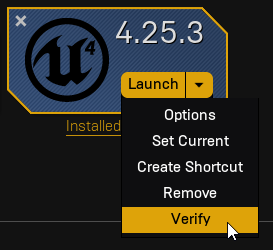
I tried it now and it hasn’t made a difference.
Then I’m kind of out of ideas, sorry. Have you contacted Epic Games support?