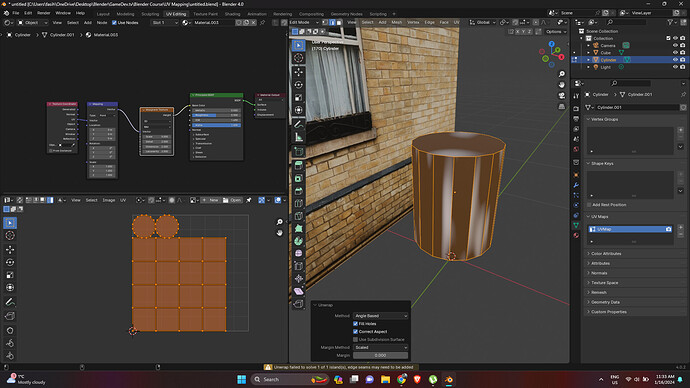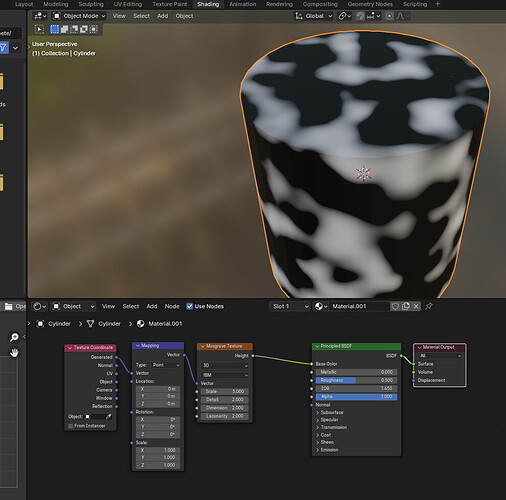I think it’s because of the Texture coordinate > UV-Map input.
UV-Map is 2D (a bitmap) and the Mustgrave is 3D, I think you need ‘Generated’ in this case.
I’ll check.
That image actually makes no sense.
It shows crossing loops/edges that would be going round the barrel, but there are none in the 3D view of it.
Late realisation! Ah they may all be separate faces!
Suggesting you have not unwrapped the barrel after adding seams. But have an older style default unwrap?
However I think the latest versions of Blender do create default UV maps that are better than it used to. So there may be some version difference to that used by Grant. Though I do not think that is an issue here.
Have you actually added seams and unwrapped the barrel, I do not see them marked but they can sometimes be hard to notice when fully selected.
I think it’s worth watching the video again - this one, as well as the one in the dinosaur section where Grant talks about procedural vs. image textures: Intro to Nodes | GameDev.tv. Also, it’s definitely not a version problem, because I can see in the bottom right that you’re on version 4.0.2, which is what I used when I went through this part, and I had no issues.
FedPete is right; Grant explains (in that Intro to Nodes video) that procedural textures like this would normally use Generated or Object input vectors, so if you wire up your Texture Coordinate node to your Mapping node in the same way FedPete does in the screenshot, it should look fine.
NP5’s mention of seams is something that will be explained in the Spitfire section of the course, and the lack of seams is why that little yellow warning shows up at the bottom center of the screen (unwrap failed to solve…). I’m pretty certain the texture is stretched because of a combination of using the UV input vector, and then in turn having stretched UVs caused by not having seams marked.
Don’t let it stop you from going through the course; it will all make sense as you play with the settings a little more and make more objects! =)