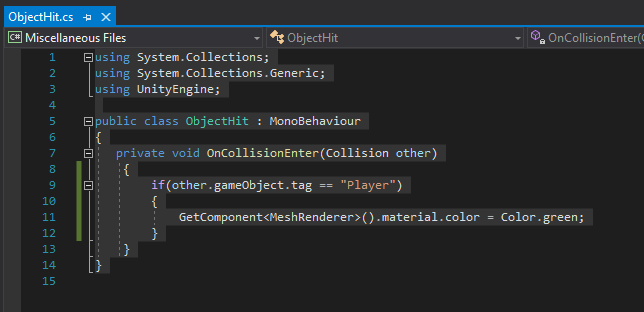
I am sorry I hope this is theright place to ask

Hi @black_MageUK,
Are you using Visual Studio or Visual Studio Code? If the former, check if Visual Studio selected as your External Script Editor in Unity (Edit > Preferences > External Tools)? MonoBehaviour is not coloured cyan. This indicates a problem with VS.
Hi!
This means that you have a duplicate script with the name ObjectHit somewhere within your Assets folder. You cannot have two scripts with the same name, delete one to solve the error.
Sorry I am just using visual studio as it said that was fine to use. it turned out as per below I had a duplicate script somehow, I have resolved it and all is working now 
THANK YOU! this was driving me crazy 
This topic was automatically closed 24 hours after the last reply. New replies are no longer allowed.