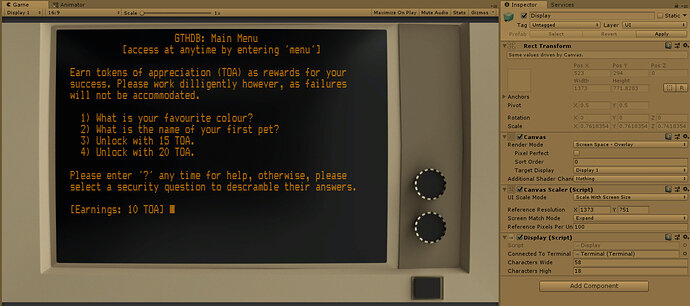I have tried to change the font size smaller in the inspector, and change the horizontal overflow from wrap to overflow. Both of them doesnt work. Please help me to solve the problem. Thanks!
It’s definitely doable. I’m thinking you don’t actually want horizontal overflow though. Where did you try to change the font size?
For that one, look into your WM2000 GameObject. Go down the branches… WM2000, Display, Screen, Text
Something to be aware of is that the WM2000 package has it’s own framebuffer (code that maintains the data for your console and handles many of the formatting and display controls). If you look higher-up the tree in the hierarchy, at the “Display” game object you might notice that in the inspector it shows Display has a script component called “Display” which (in the inspector) has two fields: (*see screenshot)
Characters Wide
Characters High
It uses these values to help it decide how to format it’s output, and the Wide # is probably why your horizontal overflow isn’t working… I suspect if you make it considerably larger you’ll start to see the difference you are looking for.
As Jack has stated, it is doable, but not “well”. Changing the settings above can help but you can still run into problems with words which wrap and these mess up the vertical line count, so results can vary. If you keep the text reasonably short you will have higher success in my experience with this project.
Rob’s point is worth repeating: “it is doable, but not ‘well’.”
I struggled quite a bit when I decided to use a font of my own selection. But between the font, the font size, and these two values in the Display object I was able to eventually get a result I was happy with. I absolutely recommend a fixed-width font, however, otherwise you’ll go mad with the way overflow works.
I would tweak the settings, then run the program and spam the console with text to see how/when it was overflowing/wrapping/cutting. A few iterations of this process would hopefully get you a satisfactory result. Just know it’s a bit tedious.
It is a nice way to add your own touch to the project, when I rattled through it I changed the background image also to add a very “stationary” reflection. Do a search for “War Games” on here and you’ll probably find it, along with the link to itch.io.
Its also nice to play/experiment with what you have been given, no reason why you can’t have a nose through the code and make refinements there too. Not sure if my Github pull request ever made it through but there was a fix for the double backspace issue when running on WebGL.
Sorry for going slightly off-topic but
-
that’s an awesome redux on Terminal Hacker, Rob. (For those who don’t want to go searching for the link: https://robmeade.itch.io/wargames-terminal-hacker).
-
poking my nose into WM2000 – On my last pass at Terminal Hacker I went as far as giving myself tools to “Ghost Type” (have the scripts take control of the console and type into it, replete with key-clicks) and have a “Prompt” on the console. I found a “beep” sound in the package that was unused, and tied it to attempts to backspace on a “blank” line (i.e. nothing but the prompt).
-
that greedy backspace key! That was a fun one to squish! I sorta hope they never changed the original source, because that was one of the reasons I started to poke my nose into WM2000 more deeply.
Hehe, thanks, most of the time was actually spent on researching the text that appeared in the film in order to create the theme. It wasn’t something I wanted to spend a lot of time on as a project but these things tend to spawn more and more ideas, I had considered adding some vocals from the movie too but I wanted to stay strict to the course content and not introduce things that the students weren’t being taught, as much as possible.
Your ghost typing sounds cool, that would have been a nice touch to have added in mine.
I did toy with the idea of starting up and closing down the terminal also, e.g. Sound effects and screen off.
I felt a bit guilty for snatching the actors image and using it without permission but will happily change it if he should vee contact me.