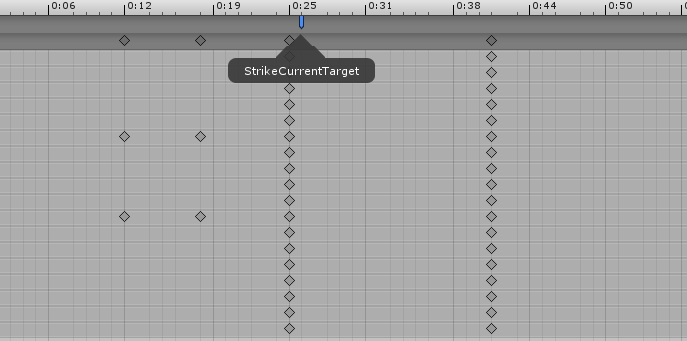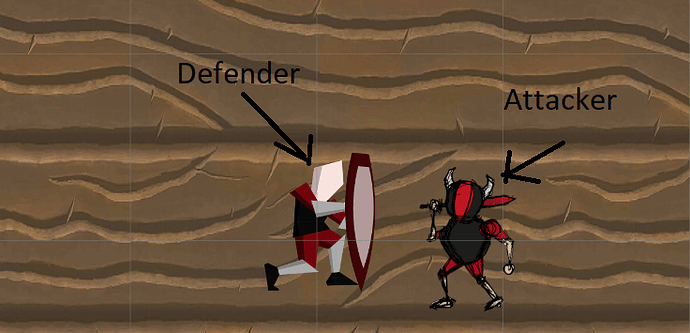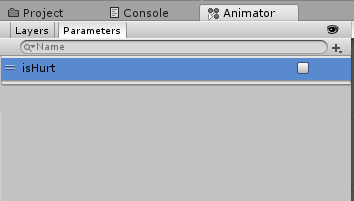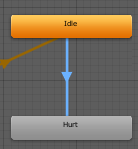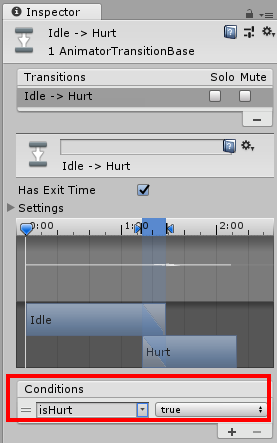Hi I have really great puzzle for you guys because I couldnt solve myself. As you know with StrikeCurrentTarget() method we connect our animator with our script and I am wondering how can I reach the StrikeCurrentTarget() method’s execution time from another script since I want to make a “Hurt” animation.
When attacker hit defender’s “hurt animaton will start” I want to do this exactly when my attacker asset hit the defender. You see in the below my attacker has a sword and when he hit- EXACTLY IN THAT MOMENT- there should be reaction from my defender. A hurt animation.
You can see when exactly I am using the strikeCurrentTarget method. In that time when we use strikeCurrentTarget there should be the reaction animation from defender’s script.