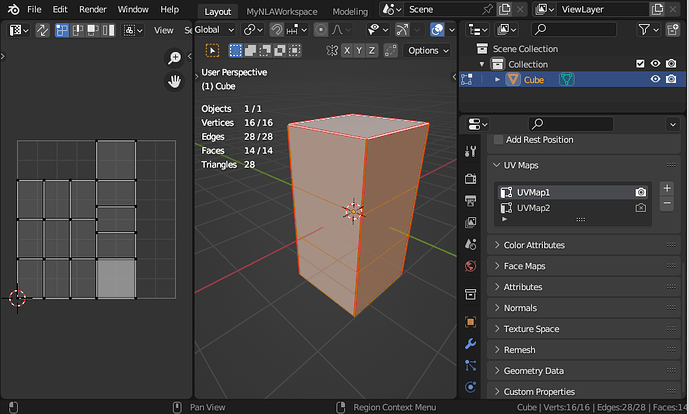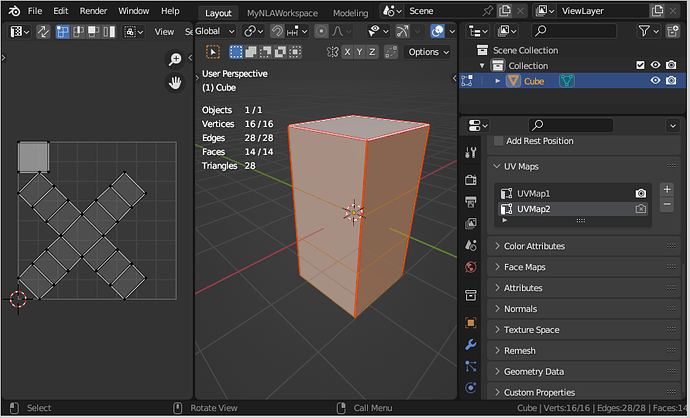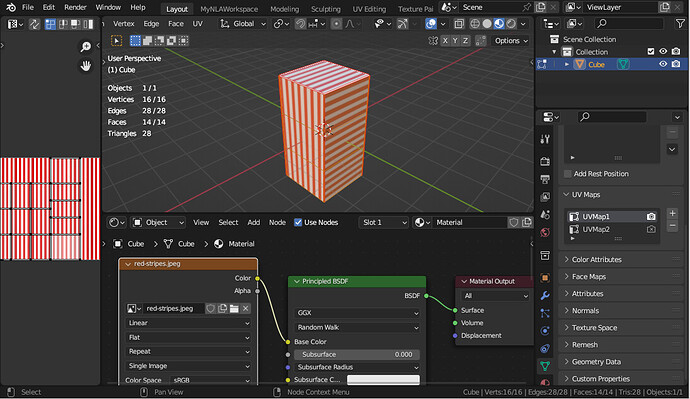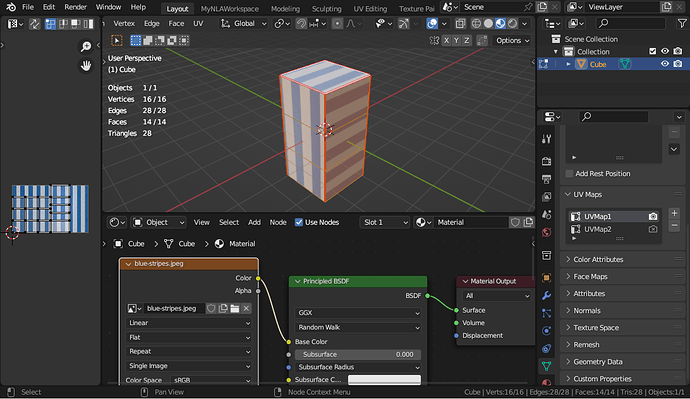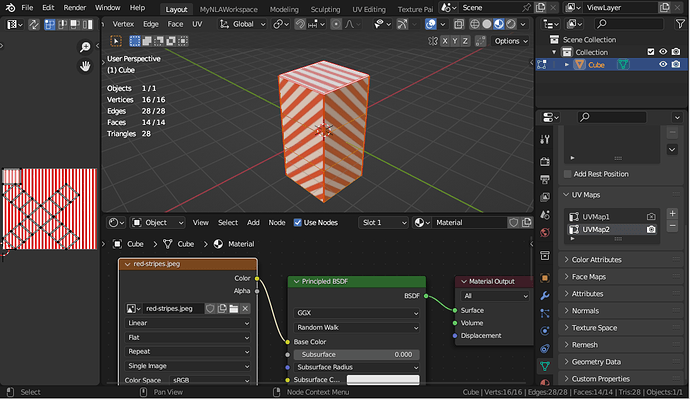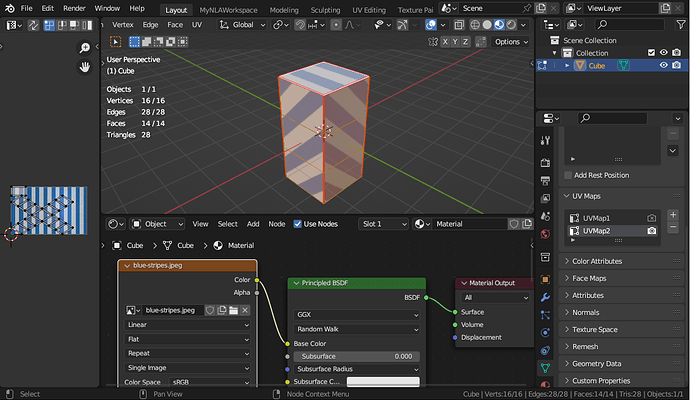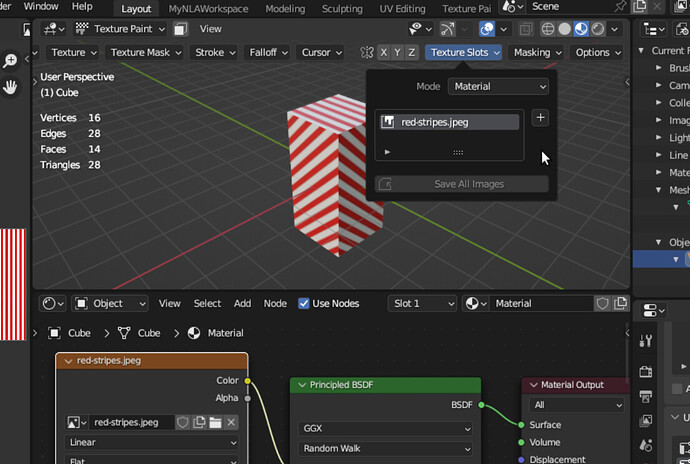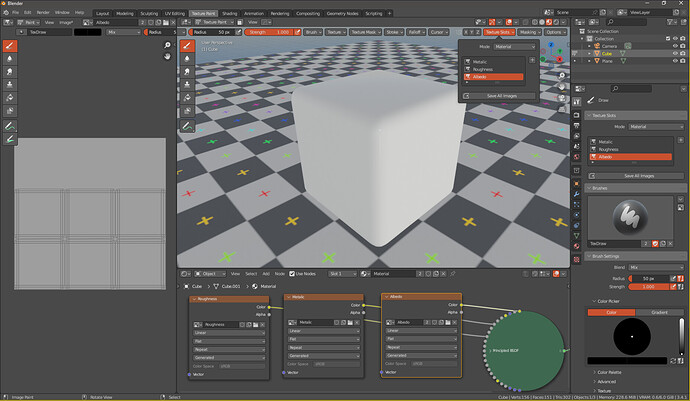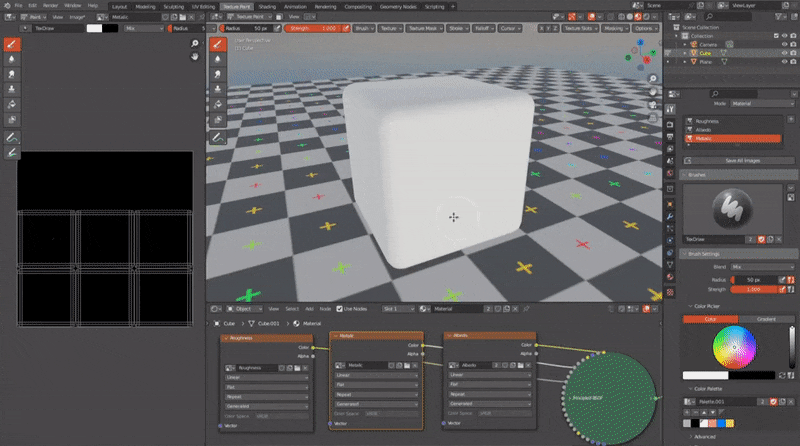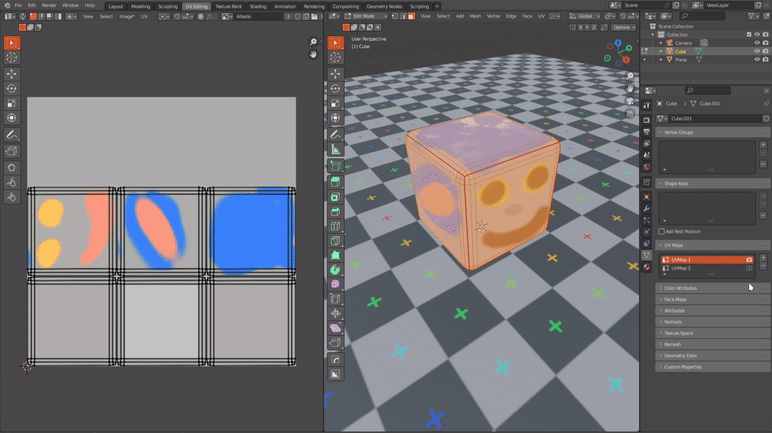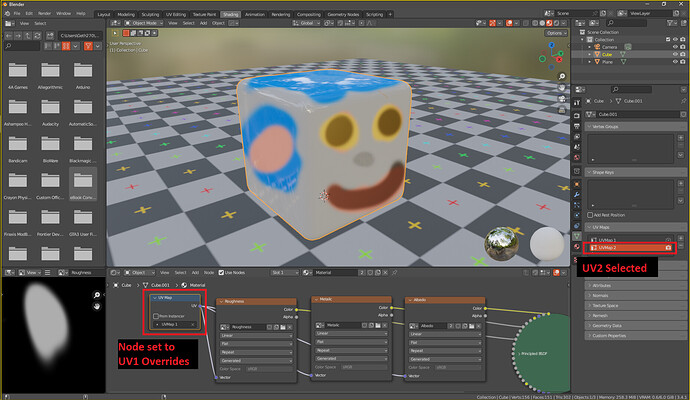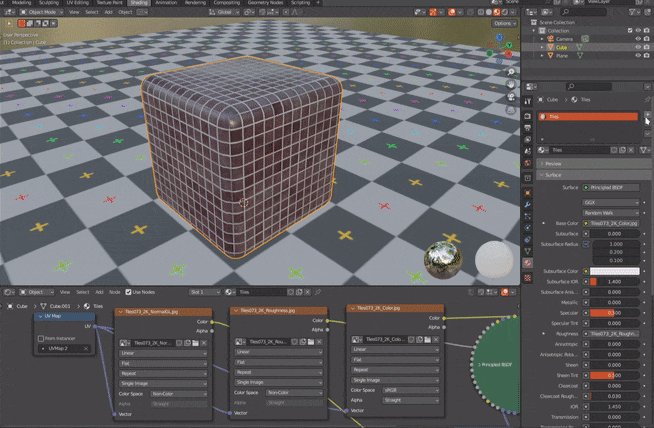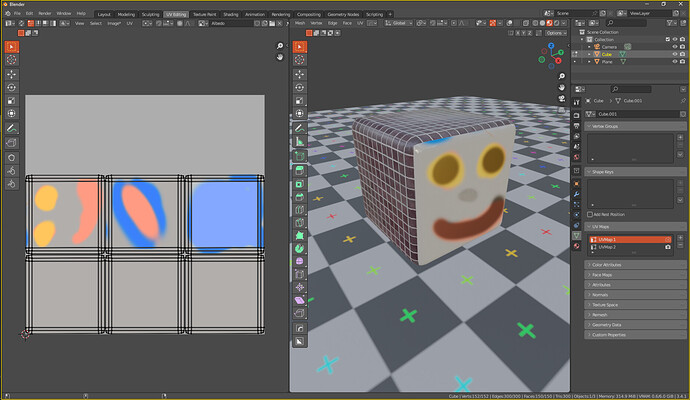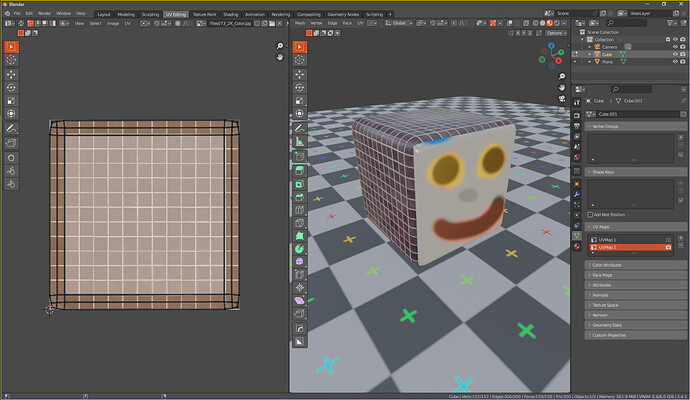According to the Blender Manual:
Texture Slots: The combination of images associated with UV maps is called “slots”.
So I’m supposing that, for a given object, I can somehow save combinations of a uv map and an image to a texture slot. Then, somehow see a list of those slots for the object and maybe edit them, change the uv map, the image or give the slot a name.
If such capability does exist, I can’t see how the Blender ui provides it.
Firstly, the uv maps. In Properties Editor>Object Data Properties>UV Maps I can create 2 maps. If I highlight them one at a time, define different seams and unwrap and object, I can produce 2 different uv maps.
But how to then associate each map with an image so as to create a ‘texture slot’?
I have 2 different images, red-stripes.jpeg and blue-stripes.jpeg. I can cover my object with either one by adding an Image Texture node to the object’s material and setting its file property. How the red or blue stripes cover the object just depends on what uv map I have selected in Properties Editor>Object Data Properties>UV Maps.
I don’t seem to have defined any association between the the uv maps and the images.
To add to my confusion, if I set the 3D Viewport to Texture Paint, its toolbar has a Texture Slots item, which just shows the name of the currently selected image in the Shader Editor node. In my case, despite the steps above, I seem to have just the one slot.
Could anyone offer or direct me to clarification on this? It may be lurking somewhere but I can find no explanation in the ‘Complete Blender Creator’ tutorial I’m following, either the current one or the archived 2.7 version.
Huge parts of Blender’s complicated ui continue to baffle me.