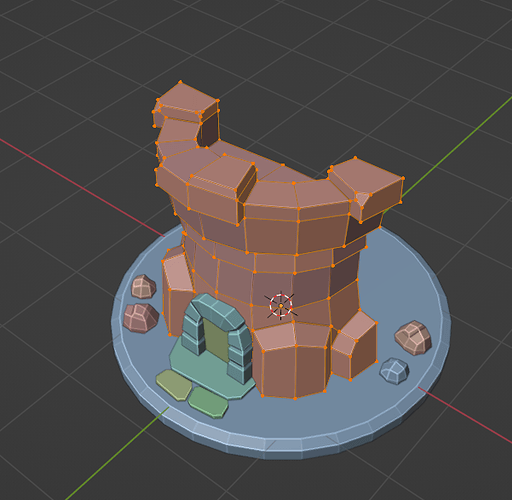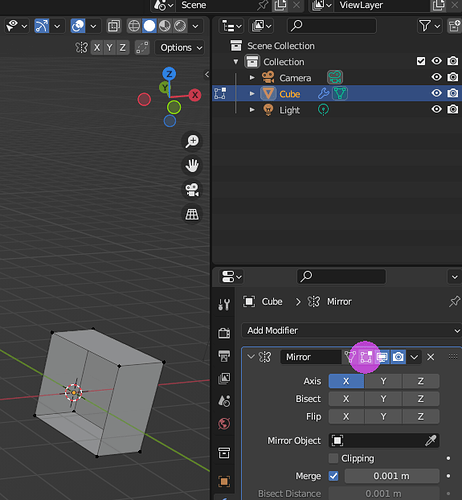Hi there, I’m kind of stuck, every time I enter edit mode, half of my model disappears, I do not know how to unhide the other half of my model even though I press / many times, I followed the instructions but I’m not sure if I missed a step in the tutorial.
3 Likes
Are you using a mirror modifier?
Have you hidden half the mesh with H. Pressing Alt H will unhide it.
Show us more, all the blender window where all the panel info is.
General Q&A note
Help us all to help you.
Please give full screenshots with any questions. With the relevant panels open.
Also, include the lecture time and name/number that is relevant to the problem/issue.
The screenshot can be done by Blender itself, via the ‘Window’ menu bar top left hand side.
On that menu drop down is ‘save screenshot’.
Close ups additionally where they help.
2 Likes
Hi, there, thank you very much, it appears alt H was all I needed to press to fix my problem.
2 Likes