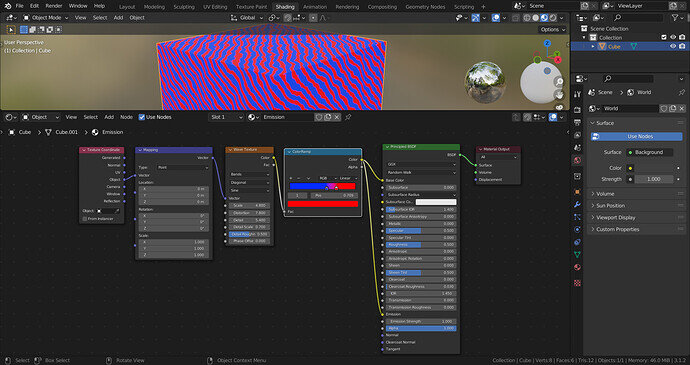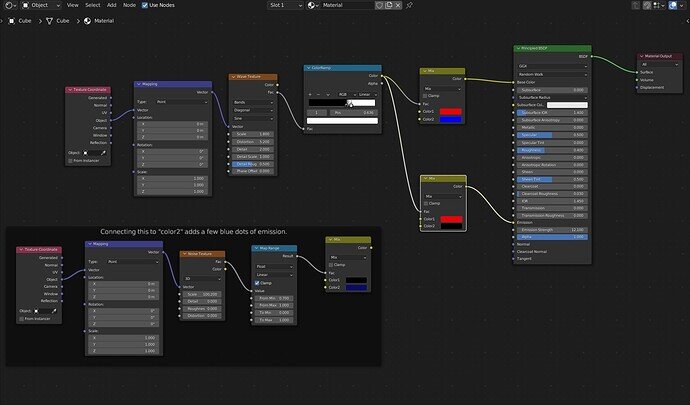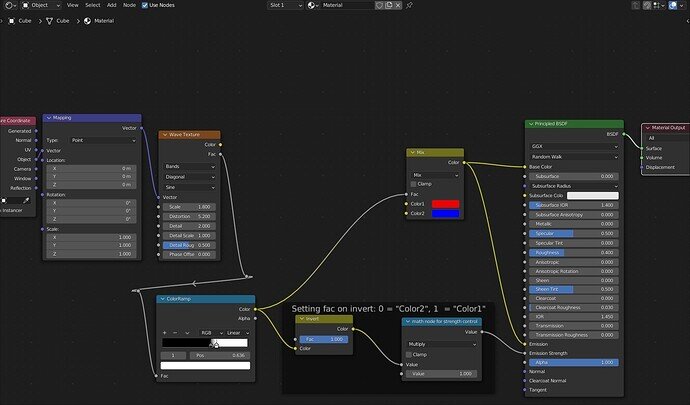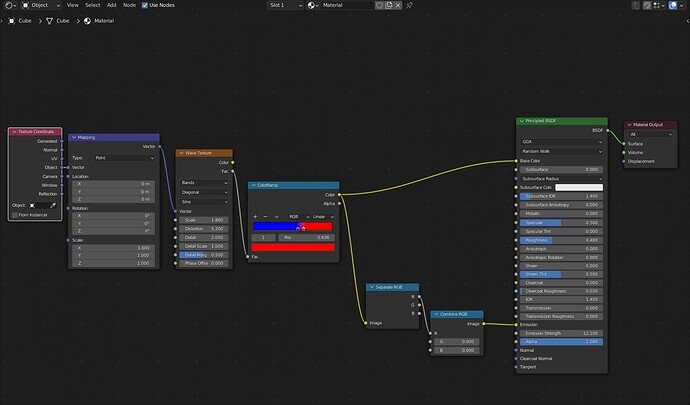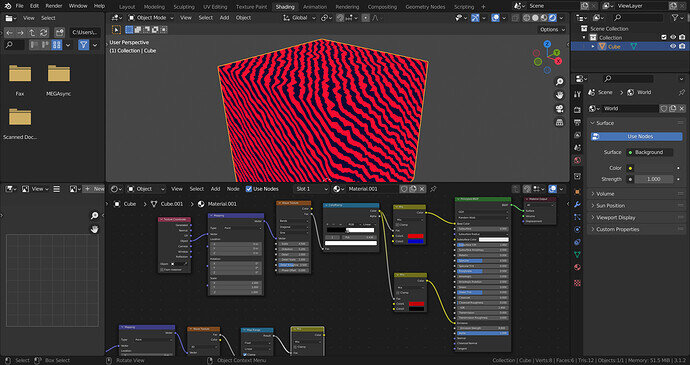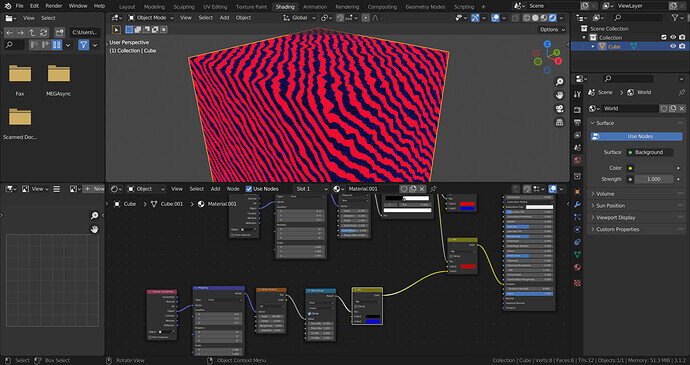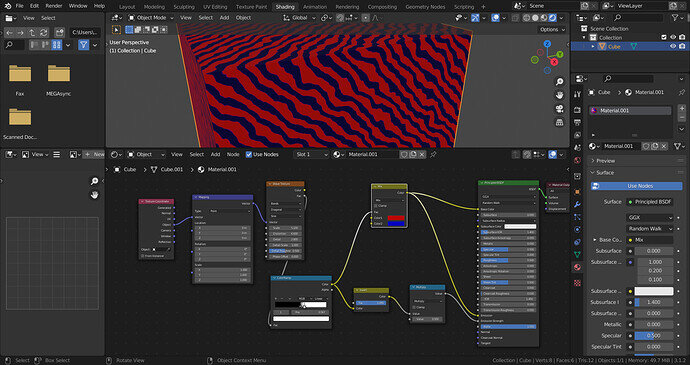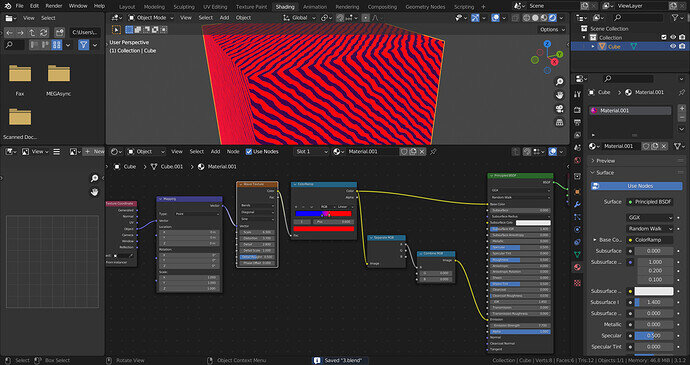So I was experimenting with emission in blender for a project I am working on.
Is there a way for me to make the blue color non-emitting and only the red color emitting?(Only the red color should have emission.)
I don’t care if its using different types of nodes or textures, I only want the end result to be red emitting and blue non emitting in the type of design on the cube above.