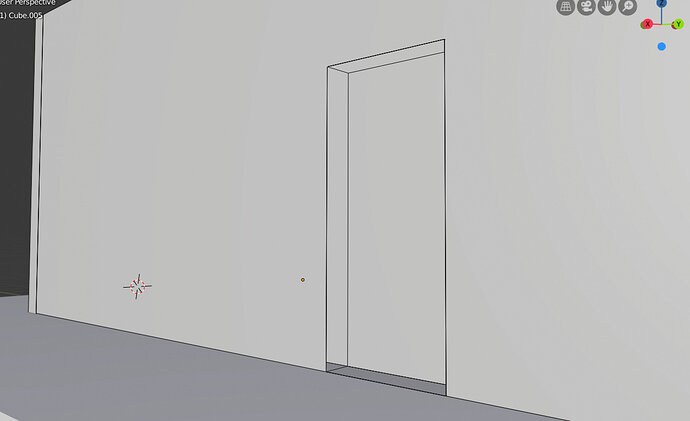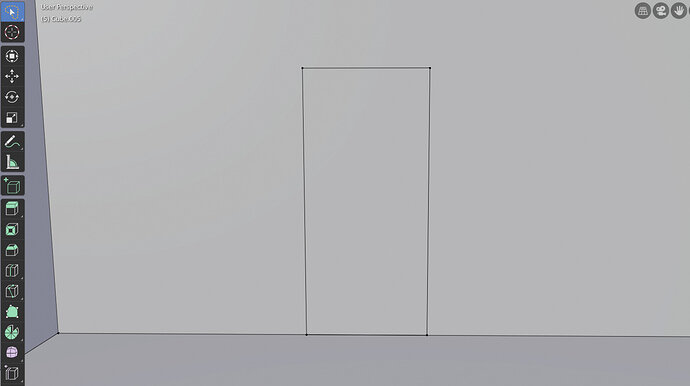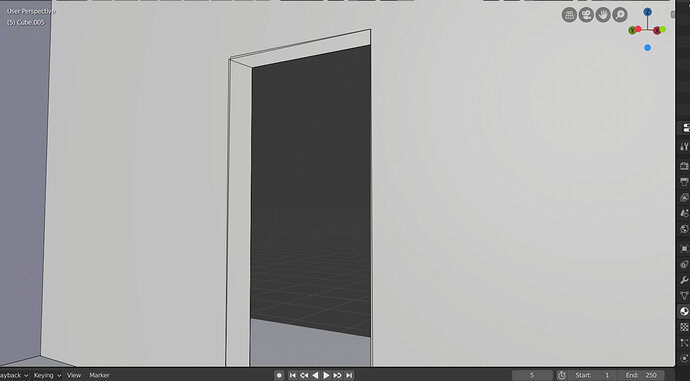Hello,
I wanted to open a door space on a wall. First, I subdivided one face and adjusted one of sub faces to fit as a door space and deleted that face. I tried to make the same face to able to delete it on other side of the wall. For that I extruded four vertices of the existing space to intact wall by snapping to face. As I expected it gave me a rectangle on the other side of the wall. But it was not a face actually. To make a face ı tried to cut it by the knife but knife’s selecting point can not be just the same with existing rectangle’s vertices, that’s why after cutting, it gives not a clear sharp edge but edges too close to each other .
So cutting didn’t work. I tried to join vertices by (j) but this didnt make a face either. Please help 
Thank you.