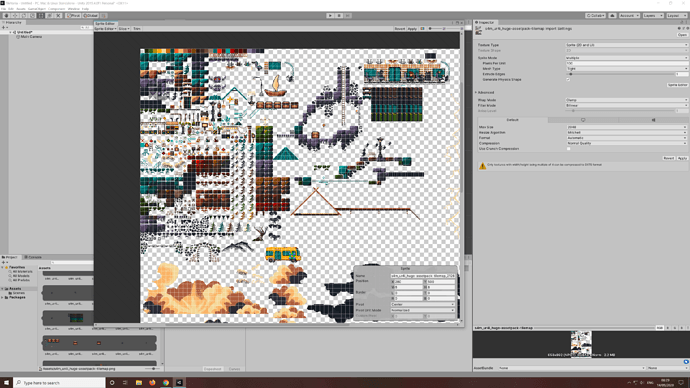Hello!
I wonder if anyone can help. I’m using a sprite sheet that has different sizes of objects/characters/backgrounds all in one huge .png. So I seem to have a choice of either slicing at a fixed cell size (8x8 in this case), which will chop up some things too much, or using automatic slicing which makes the game tiles all one big image. I thought perhaps, after slicing, I’d be able to slice the individual slices again, but I couldn’t figure out how.
I’ve posted a screenshot that I hope will illustrating how slicing at the smallest pixel unit size leads to odd results - see the bus, for example.
Is there a way to get around this problem, so that I can have the bus be a single sprite (probably it’s 64x32) , but also have the rocks and blocks each be small 8x8 items?
Thanks! I couldn’t find anything obvious when I searched it