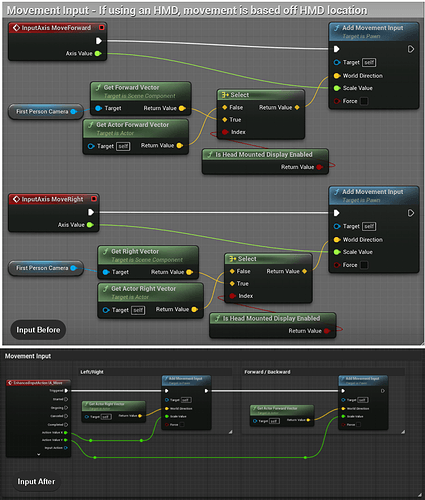Since for the following part of the course, I am using Unreal version 5.1, how can I set the inputs through the new system Enhanced Input?
There are some good Video Tutorials for it, starting with this one https://youtu.be/bIo97TLsXkY?si=oxjzXeBhwGhgjmrd
Learning how to convert from the legacy system to the new enhanced input is a great challenge! I’d start by taking a look at the documentation for the enhanced input system. Focus on the blueprint implementations and in particular on Input Actions and the Mapping Context. But a couple of notes:
- the “Triggered” pin is essentially the new “Axis” action, as it fires on tick (or every frame), useful for moving and firing your weapon
- the “Started” pin is your “Action” action, and gets fired on key press for that specific frame. Great for interactions and toggling things.
One other quick tip if you want to see an example to study. Make a project using the First Person template in UE 5.1, it will already be setup using Enhanced Input. This will also give you a great option to study how it’s implemented.
I also recommend binding the new input system to your functions through Blueprint rather than C++, as there seems to be some issues with VS Code not recognizing those files, at least that happened with me. You can still make those functions in C++ and just add UFUNCTION(BlueprintCallable) to set stuff up in your BP.
In the following picture, I show as an example, the difference between the input before and after. That is, as it was with version 4 and as it is now with version 5. They refer to the FirstPerson
This topic was automatically closed 20 days after the last reply. New replies are no longer allowed.