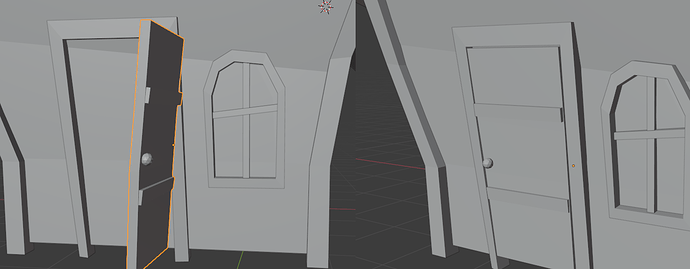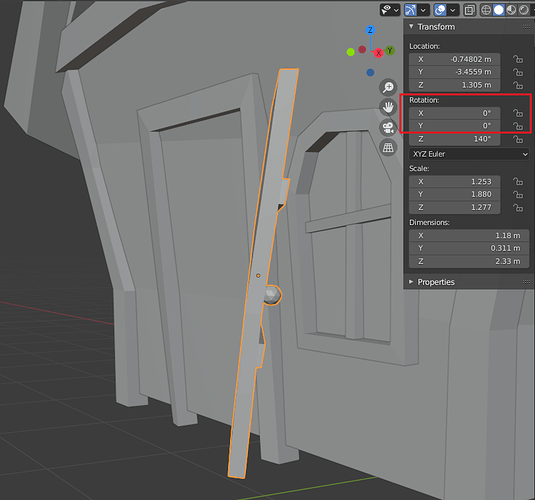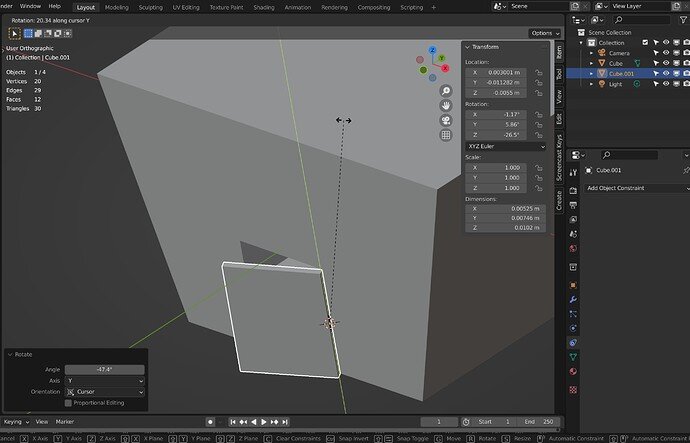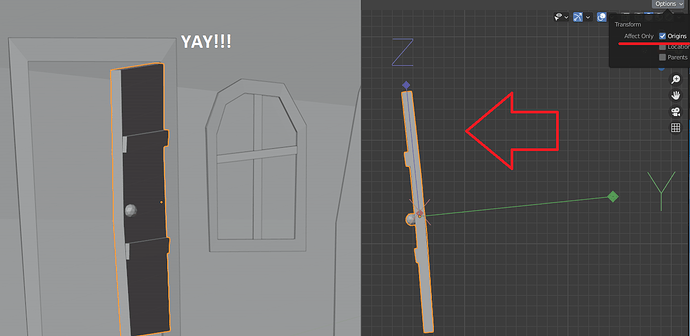Grant left the door closed for a good reason then.
It is easy to do by a couple of routes. With the simple style of the course then yes rotate it about a bit in each axis till it looks right.
Or. More advanced, isolate the door. (number pad / )
Edit mode. Select the hinge face. Press Shift number pad 7.
Shift Right click to place the cursor on that face.
Change the transform orientation point to the 3d cursor.
Un isolate the door. (number pad / )
Select front view number pad 1. etc to reset the view navigation behavior.
Press R, then try the axes in turn, one will be in a vertical line with the face the cursor was placed on.
Alternatively.
Select the hinge of the door face. Shift S cursor to selected.
Set pivot point to 3D cursor.
Select the top face of the door to look directly down on that face by Shift number pad 7.
Press R and rotate, in that set up door top view.