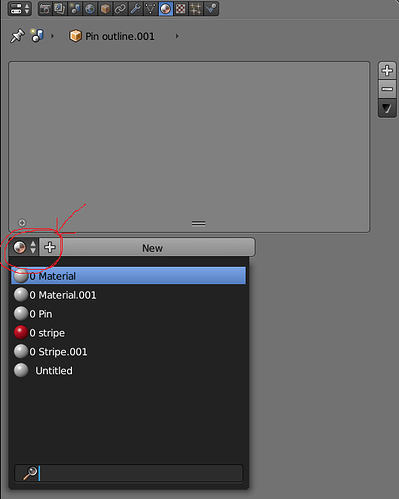complete mess
The 0 beside each material means there is nothing it is assigned to it. If it is assigned to 0 it should be deleted with the closing of Blender. Sometimes it takes opening and closing it a second time because Blender is weird like that.
1 Like
Alternatively, you can go to the Outliner tab. Click where it says " All Scenes" and change it to “Orphan Data”.
Just to the right of that it should pop up the option to “Purge All”.
1 Like