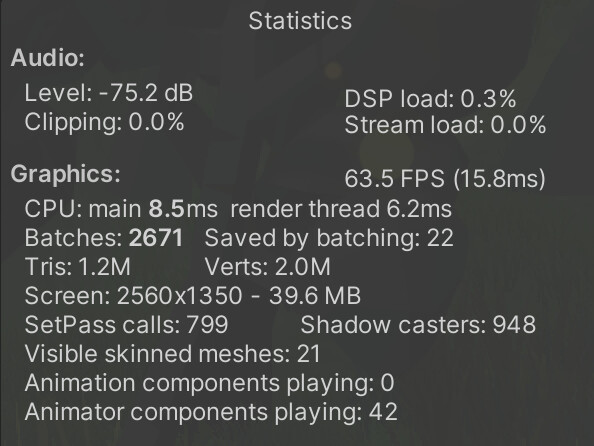Hey there. Thanks for your great courses! I just finished the core course and thought I’d take a look at your final code to I can easier follow up the course by changing to the right commit.
→ https://github.com/UnityRPGv2/RPG
When I started the game its quite unplayable at the final state (it wasn’t in former commits). The player character seemed very nervous in the beginning. But when I met some other (unfriendly guys) they beat me up in seconds.
To make it short: It seems to be a problem with the game speed. The game is running in a framerate which seems much too high (using a Mac M1 Studio Ultra and 2021.3.8f1 Unity ). As far as I’ve learned, the game should adjust to the speed of my machine by using the time.delta mechanism. But it seems it doesn’t.
Any ideas or hints how to solve this problem? I don’t want needless delays into the game.