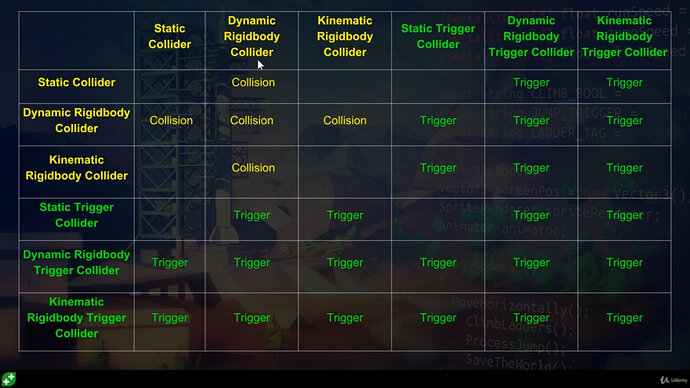So, here I understood that if the trigger is set to off and rigidbody is of dynamic type then it will follow the collision event in case of the ball or any object.
But, what does the left hand side of the table say? It is basically listed with same thing static collider and so on?
What about when there is no rigidbody component attached to a gameobject and only collider 2d is attached to it? How does this fit in with the table given?
Ok I think I understood the main part here after watching the video again. So, the ball is of dynamic rigidbody collider type which is represented by the top table and the left hand side represents our Lose Collider which is of type trigger since we turned on the Is Trigger option in the Coliider 2D component of Lose Collider Gameobject. Therefore from the table we know that a Trigger event will occur between those two Gameobjects when they are in contact with eachother.
But still what does it mean when there is no Rigidbody Component attached to a GameObject just like in the Lose Collider?
When you do not attached a Rigidbody2D to a game object which has got a Collider2D attached, Unity treats that game object as if there was a static Rigidbody2D attached.
For the GameObject with the Collider 2D component not to have a Rigidbody 2D component at all. All such Collider 2Ds are internally considered to be attached to a single hidden Static Rigidbody 2D component.
I remember the table this way:
- Static colliders/Rigidbody2Ds are not supposed to move at all, thus they don’t collide with or trigger each other.
- Kinematic Rigidbody2Ds collide with dynamic colliders only, but they can trigger all collider/Rigidbody2Ds types.
- Dynamic Rigidbody2Ds collide with and trigger everything that has got a collider.
Thank you so much for explaining this. And, I will try to remember the table from the technique you have given.
This topic was automatically closed 24 hours after the last reply. New replies are no longer allowed.