Hi
in the video number 42 Mike says that we already now how make that mesh on the path but i can’t find where he shows it. So here is my question.
How to do that?
Hi,
In which course are you? I’m asking because this is the Unity subforum, and the instructors here are Ben, Rick and Sam. Michael created the Blender course.
Ahh sorry i might have said wrong name.
it’s bullcowgame: editing landscape
So, it’s the Unreal course. 
It’s via the foliage tool
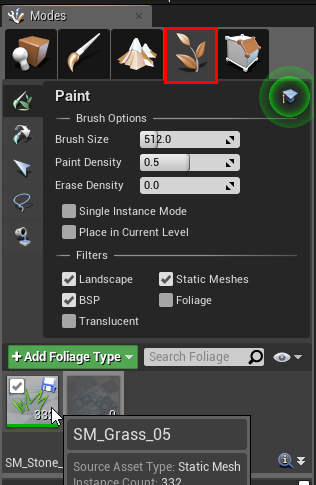
This topic was automatically closed 24 hours after the last reply. New replies are no longer allowed.
Unfortuntle I marked your response as solution, so the topic was closed by system. but that wasn’t the thing i was asking about.
In game path is made really stright and without rocks which are put in random way and that’s what i want to acomplish. There are some green lines that set out the way which that path goes.
Do you know how do that?
That is with the spline editor
https://docs.unrealengine.com/en-US/Engine/Landscape/Editing/Splines/index.html
Thank you very much
This topic was automatically closed 24 hours after the last reply. New replies are no longer allowed.
