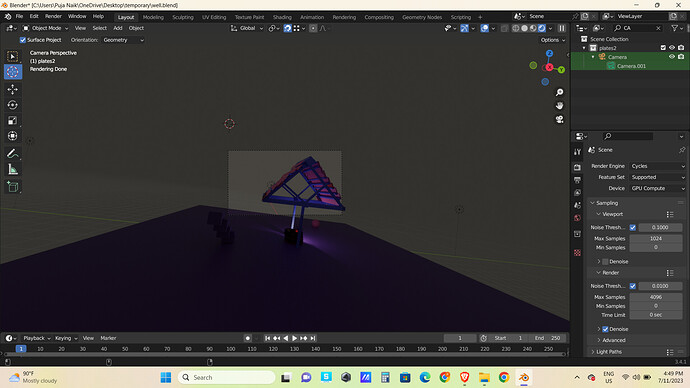Depending on your computer power, you may always have difficulty navigating ‘smoothly’ in Rendered view set to cycles.
If setting up your camera position it is best to do it in a non rendered shading view.
Then switch to a rendered view to see the rendered look.
Looks like you are doing the older course, which is still great. Though if I recall correctly Mikey uses the game like navigation method which I find weird and cumbersome. Far easier to set the ‘camera to view’, and sort out the shot position using the normal view navigation means. Just have to remember to untick ‘Camera to view’ once you have it set the way you like itl
That ‘camera to view’ tick box is in the ‘N’ right hand toolbar, View tab, View Lock dropdown.
This topic was automatically closed 24 hours after the last reply. New replies are no longer allowed.