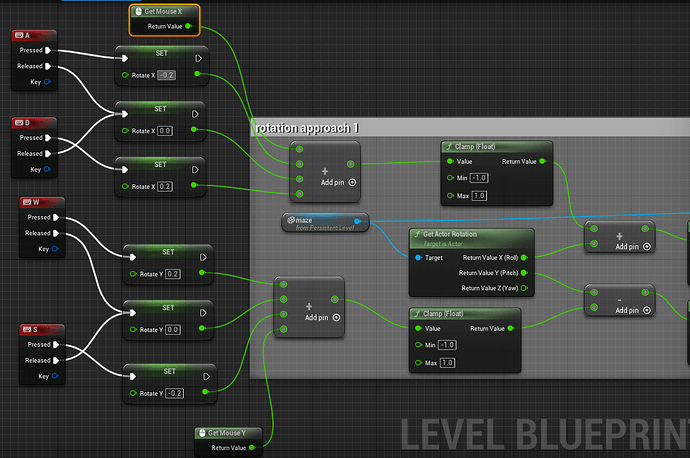The lesson showed how to move maze with mouse which is great but if we want to do the same with keyboard, how do we do that?
If hold down keyboard can we make it move smoothly
You definitely can! Here’s a hint for a nice little challenge. W/S would be like MouseY, A/D would be like MouseX.
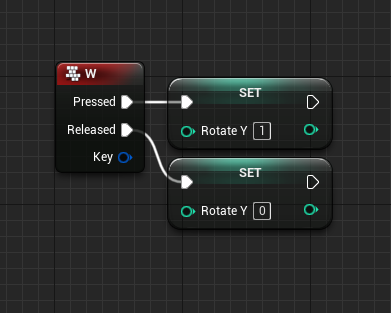
what node is the “set” in the image? I am having trouble finding it
Oh I am thinking it’s a variable.
I didn’t get to variables on the course yet but I saw we can add variables on left and did this.
Does it look ok?
That looks great! You’ll eventually learn how to utilize the input settings for your project, which would allow you to simplify that a little bit but great job!
1 Like
thank you
This topic was automatically closed 24 hours after the last reply. New replies are no longer allowed.