Thanks for quick answer!
hmm 
But now:
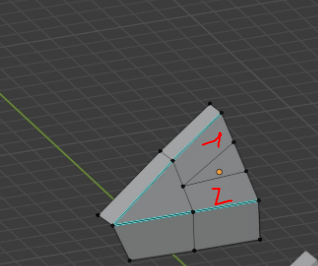
rotate 1 around X in one direction and 2 in the other… will it work to produce smooth shape?
…
ah… now I see it… I used wrong reference… there was probably some post processing done in the image I showed in the first post… Here is the correct one from Tesla official site:
There is clearly a joining there, not like the one I used…
Lesson learnt: use better reference images (ah, but it was frustrating couple of hours trying to get two angled rectangles along different planes to smoothly join).
Btw. Here is my “final” render:
Edit: PS. I thought that Cybertruck had easy geometry/easy design. Just after trying to model it I got to appreciate both the complexity and the genius of the design…


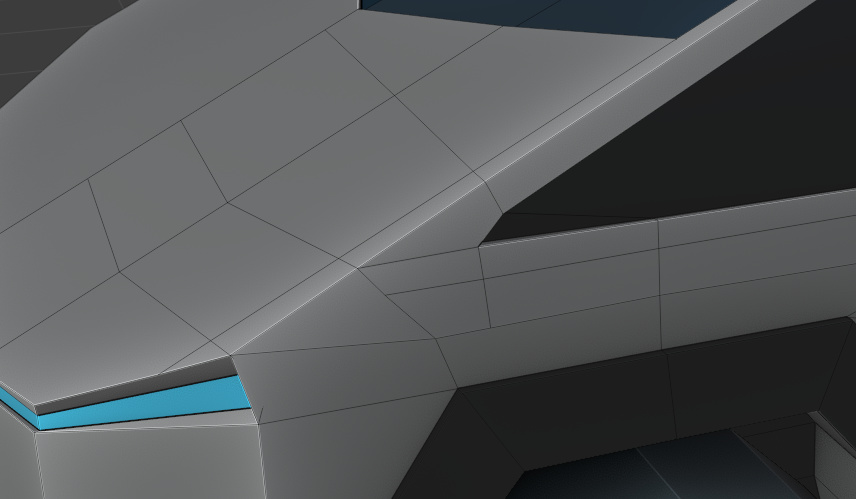
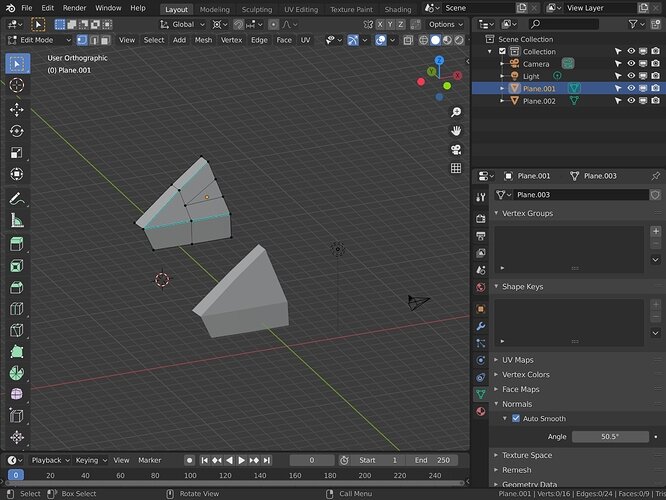

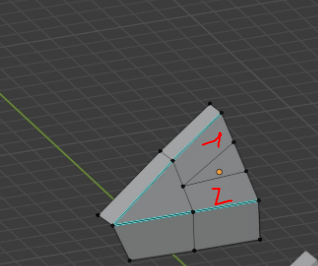


 )
) )
)