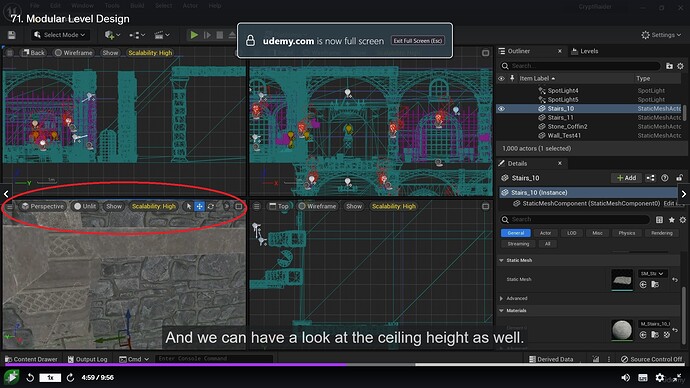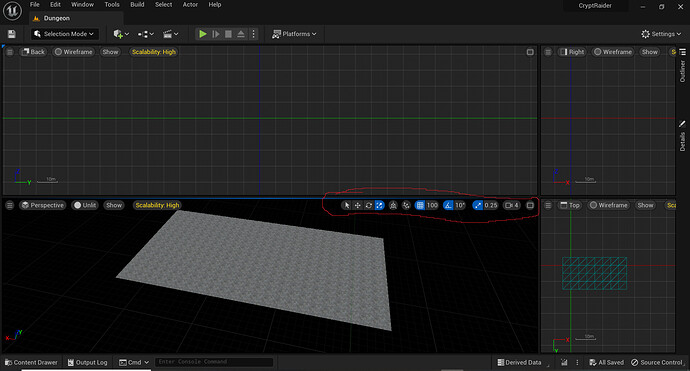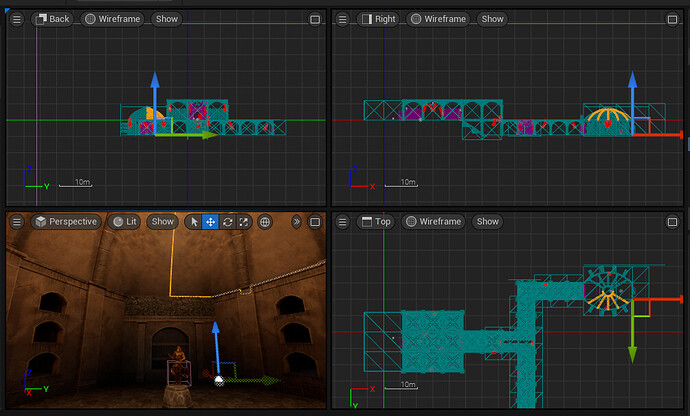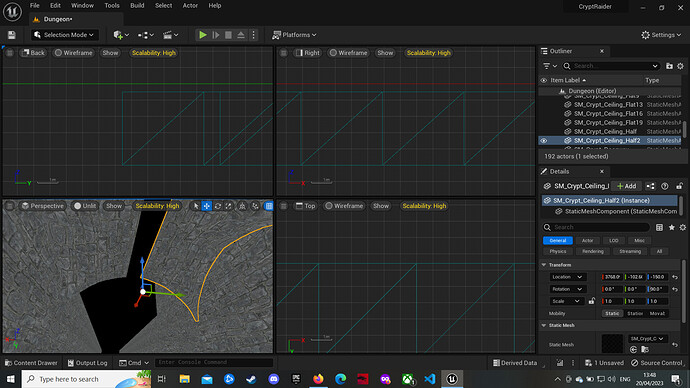Hey Everyone I hope you are doing well.
I have been trying to change the transform menu in your viewpoint so it can collapsing menu.I have looked everywhere I cant find the information online. I hoping someone in the community can tell me how to do it. I have provided two images one is how my editor looks and other is how the course editor looks in the video.