Thanks to KellyThomas in Godot’s official issue list I found these instructions: https://github.com/godotengine/godot/issues/18152#issuecomment-380899141
Installing Visual Studio Community 2017 with these components I could successfully build godot projects:
-
.Net Framework 4.6.1 SDK
-
C# and Visual Basic Roslyn compilers
-
C# and Visual Basic
-
.NET Framework 4.5 targeting pack
-
MSBuild
-
.NET Framework 4.6.1 targeting pack
-
.NET Core runtime
-
.NET Compiler Platform SDK
You can find the components under Individual components menu when installing Visual Studio Community 2017.
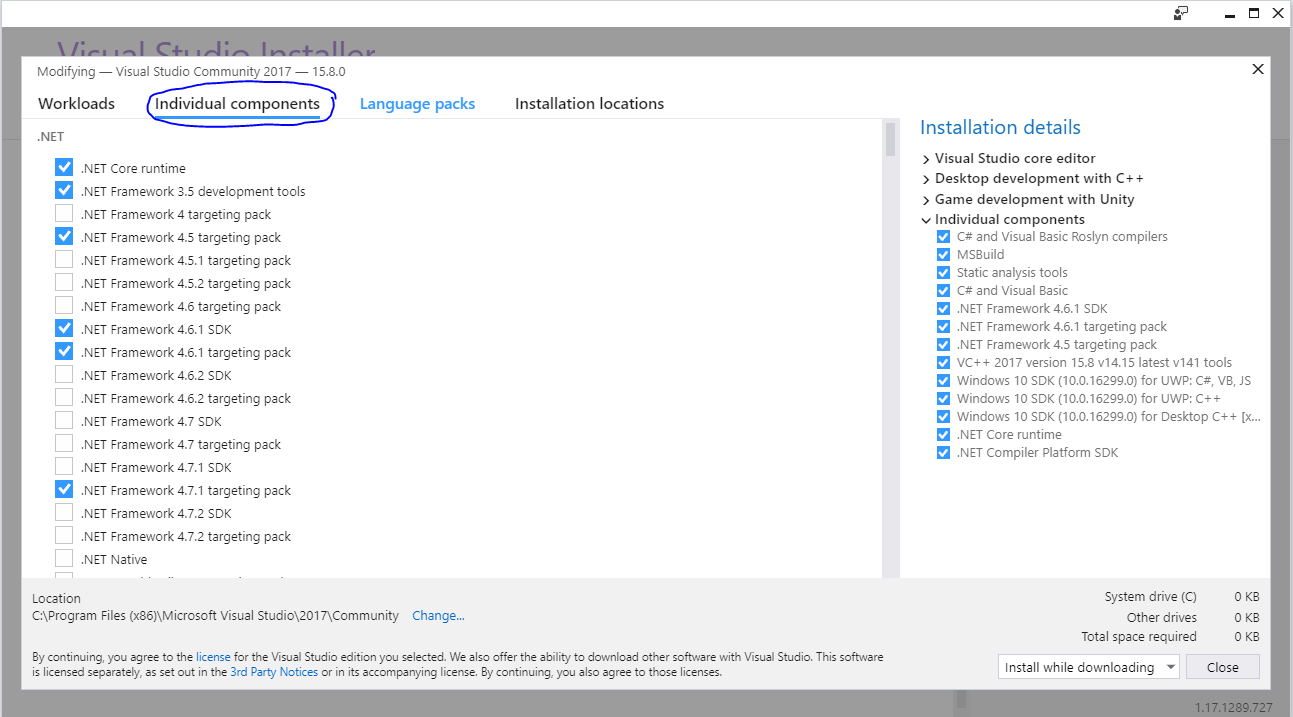
I uninstalled the software in question and reinstalled it with only these components just to make sure I can make this work.
After that open your project, open script in Visual Studio Code, then try to run the project. It may fail the first time but try reopening Godot after it failing.

