I am trying to make the toes here
In the image I am using knife tool to cut the face into 3 segments, 1 for each toe, but I wonder if there is a way similar to loop but, but only cut that face into evenly spaced segments?
Thanks.
I am trying to make the toes here
In the image I am using knife tool to cut the face into 3 segments, 1 for each toe, but I wonder if there is a way similar to loop but, but only cut that face into evenly spaced segments?
Thanks.
You could go for a face duplication. Add a loop cut to this duplicated face and connect this manipulated face manually to the leg. Replacing the original face.
But it is a bad way to build up your mesh!
The goal is to have quads (a face with four vertices).
All the way through, but is very hard to do.
Also the way you’ve started is more like block-modeling, as a starter for sculpting. Then you don’t need to be precise, because of the sculpting process.
Use solutions like:
Some great reference images from FedPete there!
To add to his answer, another way would be to subdivide the face.
Select the face, right click, and select Subdivide:
In the pop-up window, select how many cuts you want:
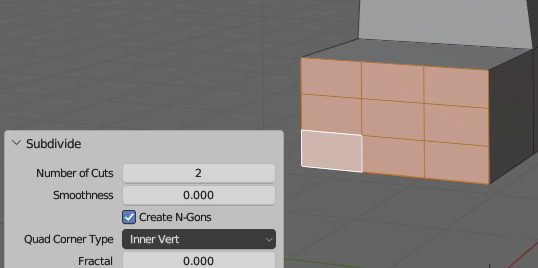
Un-tick “Create N-Gons”, which will create some supporting edges so that you’re not creating n-gons:
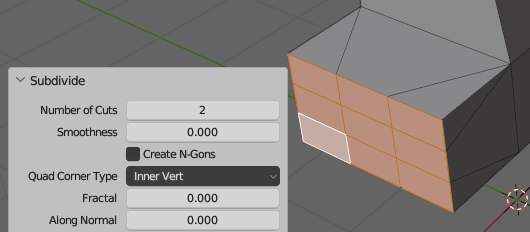
Now select the unwanted horizontal edge loops, press X, then “Dissolve Edges” (Or just Ctrl+X):
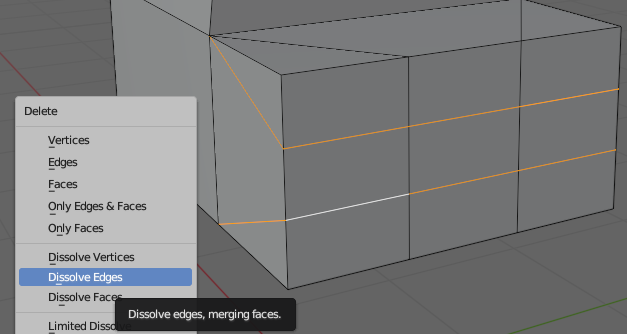
You now have some even cuts that you can extrude out into claws (you can move those vertical edges first by pressing G twice if you want to):
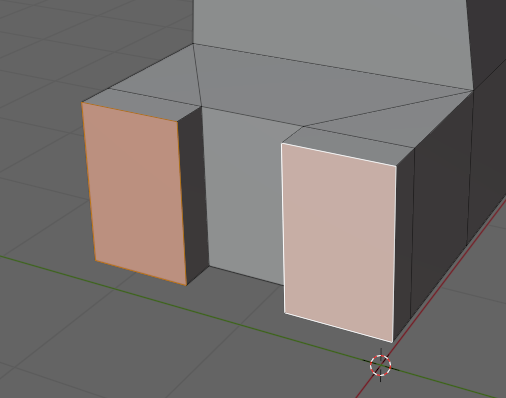
@FedPete I didn’t understand what this is referring to. By cutting the foot into 3 faces, aren’t the quads getting preserved? What I am trying to go for for now, as a beginner, is just block modeling of low poly characters, just practicing simple topology, identifying where to add cuts, where to extrude etc. (not so intuitive for someone without artistic talent!).
@Myn thanks for the subdivide. There so are many items in the context menu that still needs exploring.
While the solution of Myn is still valid (there is no wrong solution in Blender, only efficiency counts).
He has introduced triangle faces. Which doesn’t allow you to add loopcuts. The reason for having quad faces.
Yeah that’s a fair point, I figured triangles were slightly better than n-gons. If you extrude those front faces and dissolve some edges you can turn those triangles into quads:
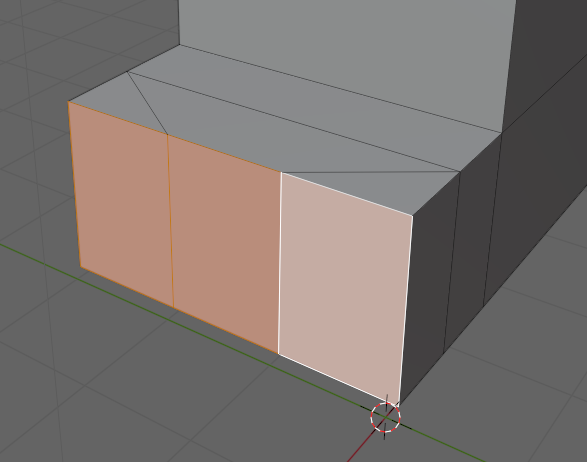
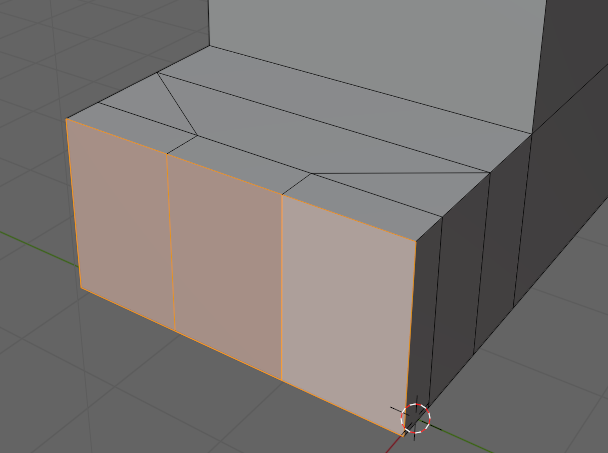
@FedPete I get it now… it isn’t obvious at first to beginner like me. I can see the “quads” in the triangles now. One last thing, when you talk about efficiency, you are referring to editing efficiency or rendering efficiency? My understanding is that everything gets converted to triangles in the end by the engine? If I am going for low poly block models with flat colors, then is it considered OK having triangles in end model?
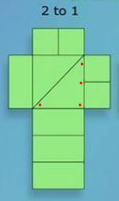
I mean efficiency in modeling and 3D-design in general. If your model is mostly constructed in quad-faces, then adding extra loop-cuts add more geometry to model is easy. (Removing them also)
This efficiency is also possible with modifiers (sub-division, boolean, mirroring, …). Keep those as long as you can. Then you work faster on the creative part of the process.
It’s hard to get a complete quad faced models (maybe impossible, when mesh is complex).
Then choose your poles, where none-quad faces are emerging, at a place where they don’t do a lot of damage. Like flat surfaces, or with less deformation when under control of bones.
Yes! In the end, everything is converted to triangles! It has to do with how a 3D engine works.
A triangle is always a flat face, so the normal can be calculated and therefore light-ray reflections. While a N-gon (quad-face), has mathematical curves (this is how smoothing of the object works).
When a 3D engine converts faces to triangles, it uses an algorithm. But the outcome could be not the best (visible) solution. This happens a lot when you are modeling hard-surface models. Then the pros will go for manual triangulation’s and other tricks.
With more experience and a lot of small projects of different 3D projects, it will come to you as knowledge. Don’t worry about this! Just enjoy the course.
Great solution! I’m glad you’ve explained it better then I did.
It’s because over the year’s I saw many of those questions.
And my answers gets shorter (less explanatory).
Thank you!
This topic was automatically closed 24 hours after the last reply. New replies are no longer allowed.