Hi I’m taking ‘Create anime character in Blender’ course.
In pic.1, I found it’s really hard to keep edge flow smooth across the body
In pic.2, by enabling “on cage” in Subdivision Surface Modifier, edge flows becomes much smoother and easier to adjust
The problem is if I want to export the mesh in pic.2’s state, it looks like I will have to apply Sub Surf modifier first which will quadruple the faces. (pic.3)
I’ve tried Decimate Modifier but looks like it can’t do a perfect un-subdivide
Any advice? thx 


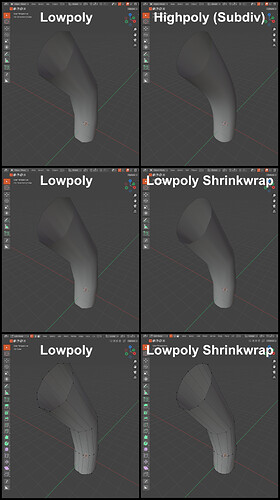
 subdiv surf modifier with cage creates a almost perfect mesh for me in no time.
subdiv surf modifier with cage creates a almost perfect mesh for me in no time.