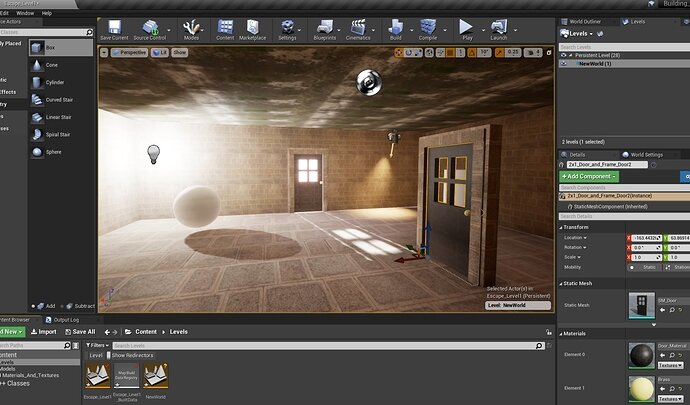oh yes… i am sorry i need to update here with the pictures and explanation  This issue was due to interface change in UE 4.25.3 but it works only when you add sub level that way you can easily change levels on the display viewport
This issue was due to interface change in UE 4.25.3 but it works only when you add sub level that way you can easily change levels on the display viewport
Sublevel let multiple people working on the game at the same time…it can be even the same level but sub level may contain only lights or audio or if it is open world game it can be sections…the persistent level contains only the actor that is present at all levels…Again it is just a way coordination or organizing. just like having folders in the world outliner as far as I understood 
EDIT :
hi
i figured out the issue with Level Display .
When you create a level in the contents you have to open the new level by just selecting and drag under level1 (persistent) in the level tab. Then the level display shows the level you are at.
Basically you have to have multiple levels and they have to be open at the same time and the new level is nested under the persistent level.
You can click on it at the display viewport and change level if you want…
I think it might be quite usefull when you have more complex scenes using different levels ; e.g if i have an outdoor courtyard in this game after you walk thru door, you basically switch to that level . Instead of closing the indoor level you can basically work on both and hide if you like.
Also when you select an actor on the scene it shows you which level that actor is even current level is a different one . See the picture 
To be honest i found it when i was trying somethng else 

 This issue was due to interface change in UE 4.25.3 but it works only when you add sub level that way you can easily change levels on the display viewport
This issue was due to interface change in UE 4.25.3 but it works only when you add sub level that way you can easily change levels on the display viewport