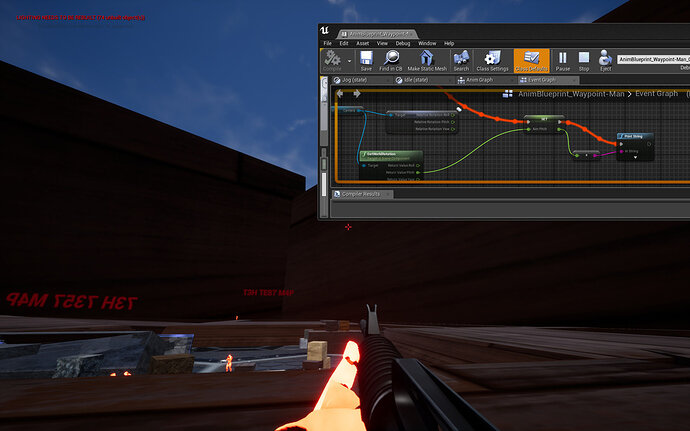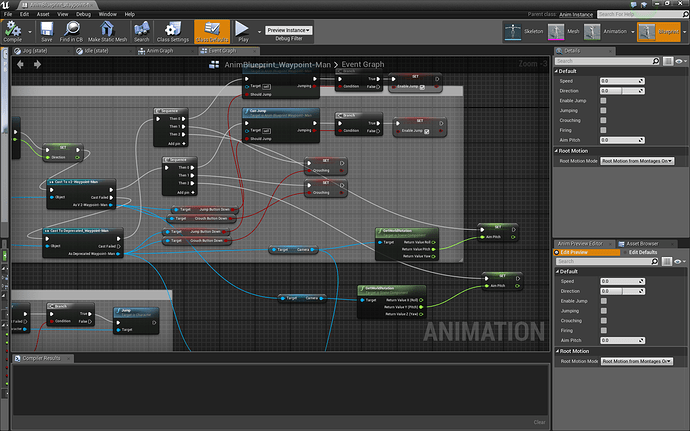I don’t know if this is fixed later or is a local problem for me, but after adding the child actor component, my pawns can no longer aim up or down, or otherwise get pitch input from the controller (not exactly sure how this is supposed to work).
Previously I could aim downwards clearnly after attaching my camera to a head socket on begin play.
But in this video’s version of the character, the controller no longer seems to effect the pitch of the gun or the animation, with this result:
^controller can no longer effect pitch
I am a litlte confused as to how this pitch was effected to begin with, since we did not setup this character from scratch, rather borrowing a default setup from the Animation Starter Pack.