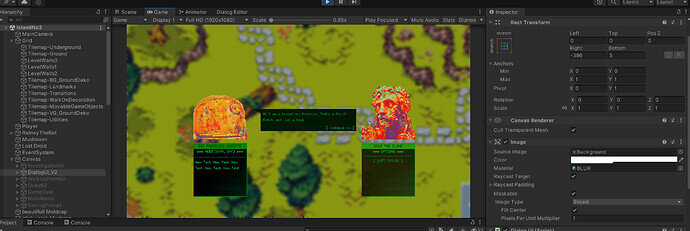Hi Guys,
I just migrated my project from the standard render pipeline to the universal render pipeline (URP).
I wanted to use URP because of some of the awesome effectd demonstrated in the turn based tactics tutorial.
Anways… I had a canvas background with a blur shader (see Screenshot) before migrating. I have to admit, I am in no way a shader expert and followed tutorials in order to set it up this way (see Screenshot)
This was working as I wated it to be and looked nice.
Now, after the change to URP it does no longer work, but gives me the blank background graphic( Semi transparent white box).
I tried serval suggested solutions for URP UI Blur Backgrounds (with appropriate Tutorials) but most seemed to work only in 3d Environments. Does any of you guys have a working 2d blur Background for UI working with URP?
If I wanted to learn more about rendering and shaders in general, do you have any suggestions for books or tutorials?