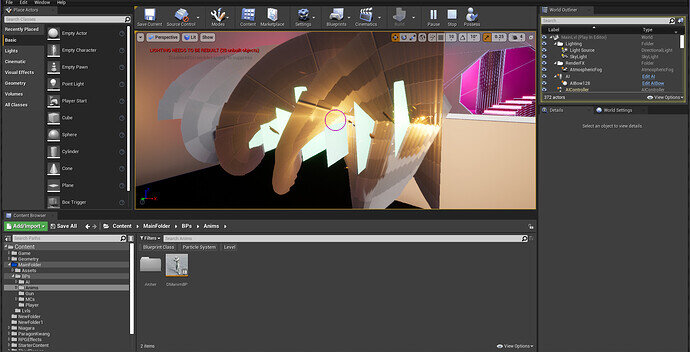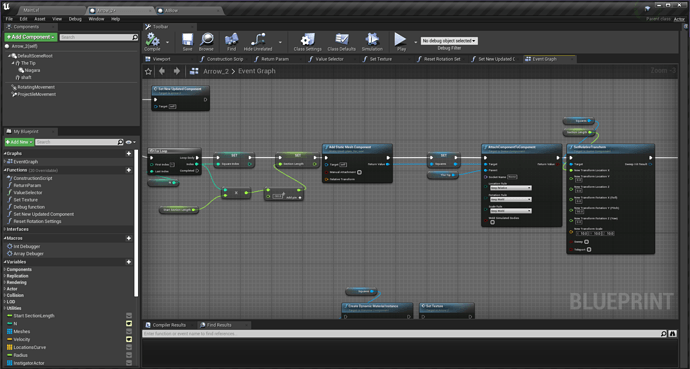Hi,
Is there a way to lock the Rotation for a child component while still retaining the relative rotation?
Just out of curiosity, is physics enabled for that component?
By default, child components don’t change their relative rotation unless it’s changed intentionally.
Hello
No physics is not enabled.
may I explain the issue in detail?
Of course! The more information you can tell me the more likely I can help.
I have an arrow actor which is structured as follows;
I’ve set a static mesh component for the tip of the arrow and in order to make It move I’ve added a " projectile movement component " also since I want the tip to rotate I’ve added a " rotating movement " component, subsequently, I used a " Add Static Mesh Component " function to procedurally generate some squares next I attached them to the tip component so that now they are children of the tip then I played with relative location to place them behind the arrow tip in a way that they are lined up, these squares are for a Niagra particle system that I want to apply later on.
the problem is because I’m using a " rotating movement " component the whole thing rotates, and I don’t want the squares to rotate with the tip of the arrow although their rotation rule still needs to be relative, basically, I want the rotation of the squares still to be relative while the X rotation doesn’t rotate since the tip rotates on the X-axis but the other two parameters Y and Z remain how they normally are, full disclosure the X rotation needs to be suppressed.
sorry if I’m not making sense enough since English is not my native tongue
Ok, can you show me what your actor looks like? Would be good to have a visual aid.
Do they absolutely need to be a child of the tip? I’d remove the rotation component and just set the rotation of the tip manually on tick.
The squares could be children of the root component which allows them to not rotate if you set the relative rotation of the tip manually.
I was working on the Actor while I was waiting for response from forums I put my question in and I was able to find some tricks that may help
I was able to find a similar workaround by using the " Set Update Component " function which can change the affected component so that I can somewhat isolate the rotation
again my approach was similar, I created a shaft then I made the squares children of It
but still, I can’t quite get the result
This topic was automatically closed 20 days after the last reply. New replies are no longer allowed.