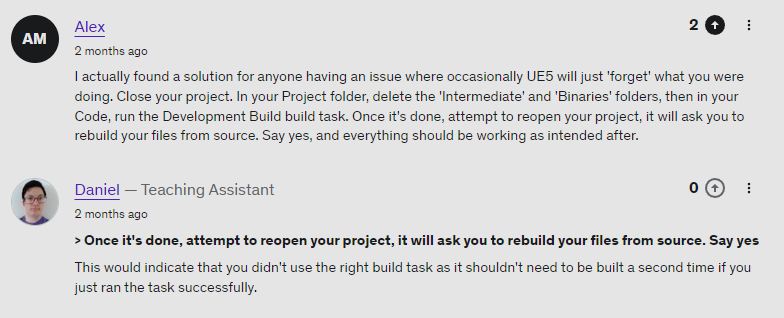Hi,
I recently ran into an issue with “desync” with the live coding in a course and I found this solution after a while.
Now, this solution also worked for me, but the response from Daniel led me to believe I was using the wrong build task when trying to fix my issue.
So, is there a way to check what build task I should be running?
In the course they said I should run win64 Development, but this project was auto-generated by UE5 and obviously that build task didn’t work. So my guess is that UE used some other build task when it first generated the project which then caused issues with desync.