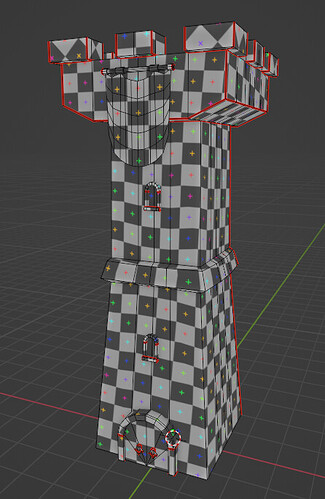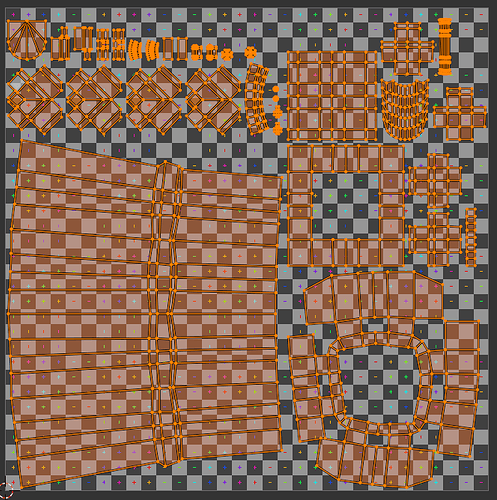Hello, i have a quick question about unwrapping.
I tried to use my own tower mesh for the texture paint course.
But im struggling with unwrapping small objects like the tower windows and door handles.
When i unwrap i get very small uv islands so the texture is very stretched compared to the rest of the tower.
Should i make those separate objects with their own uv space and texture ? Or simply scale up the islands and make sure to have enough resolution for every objects ?