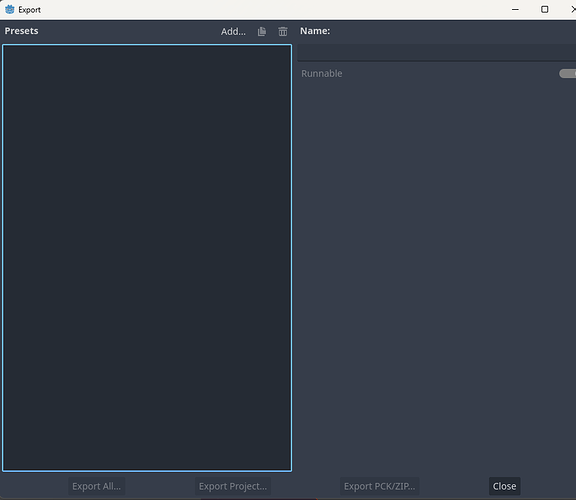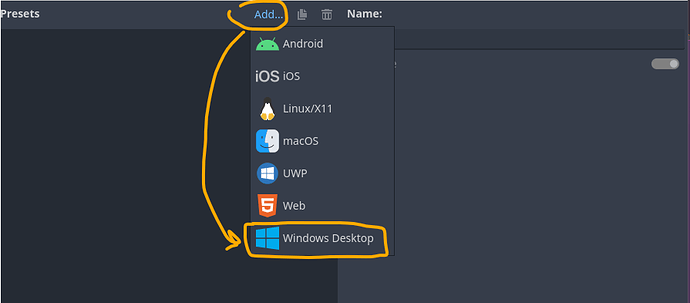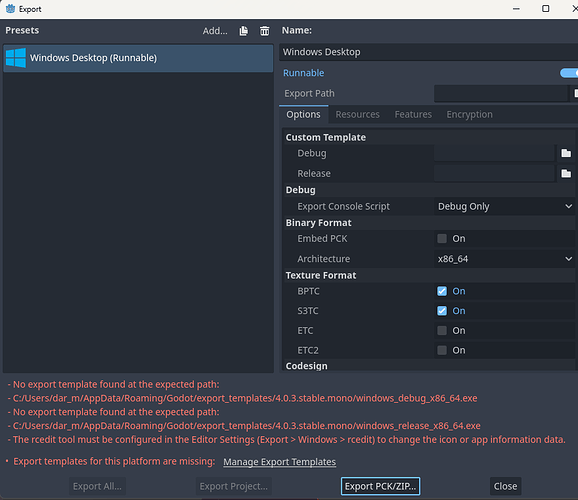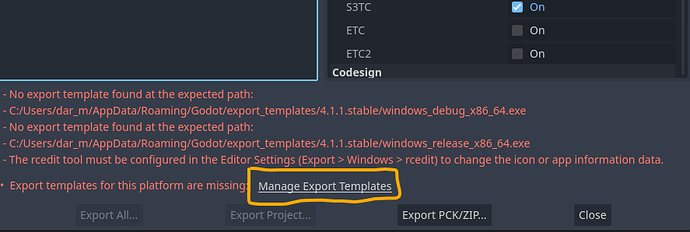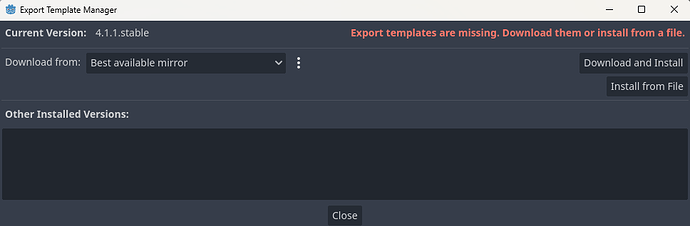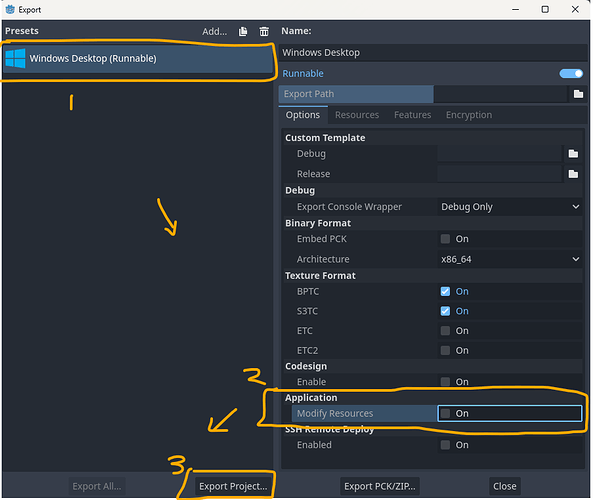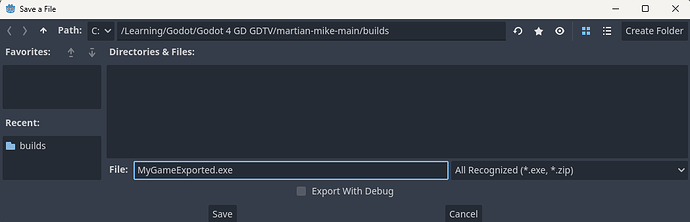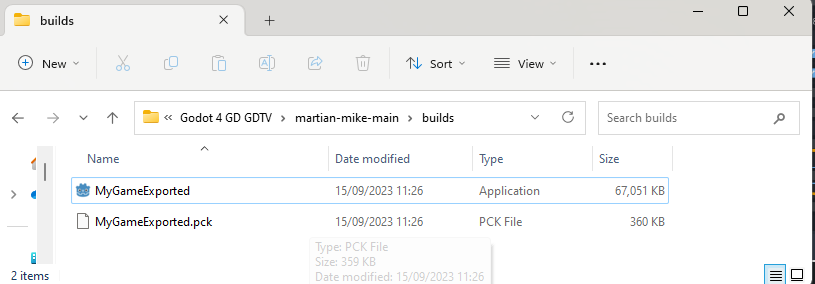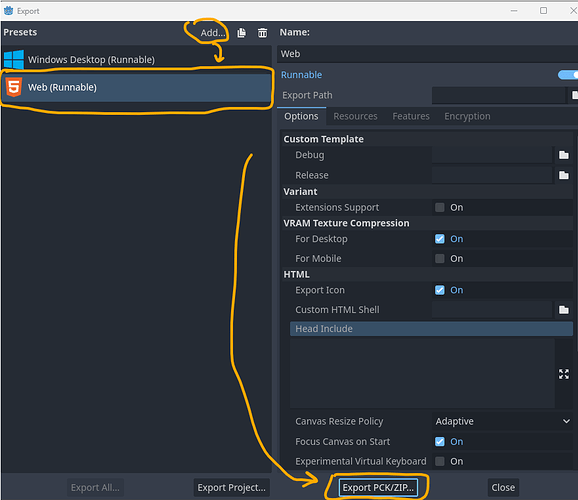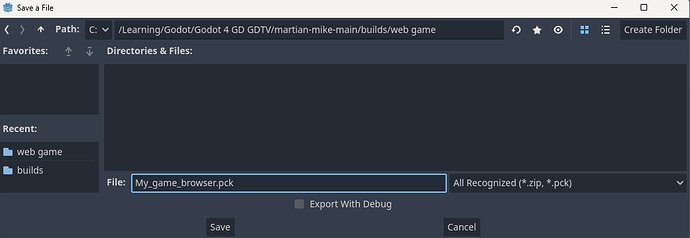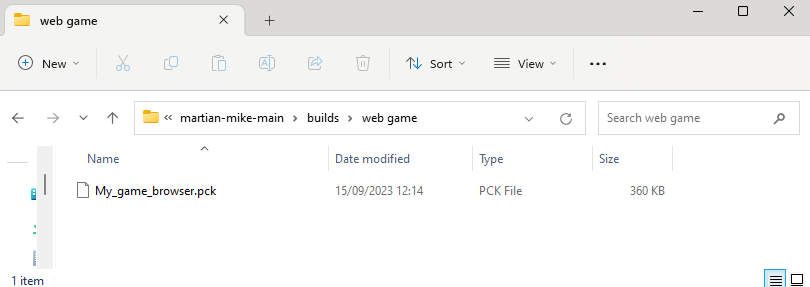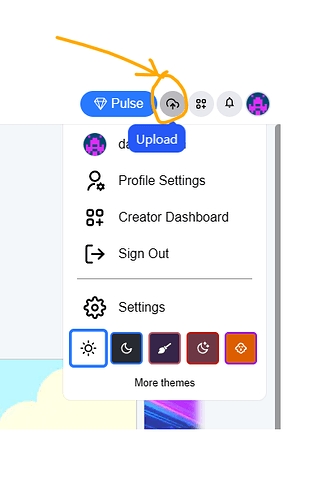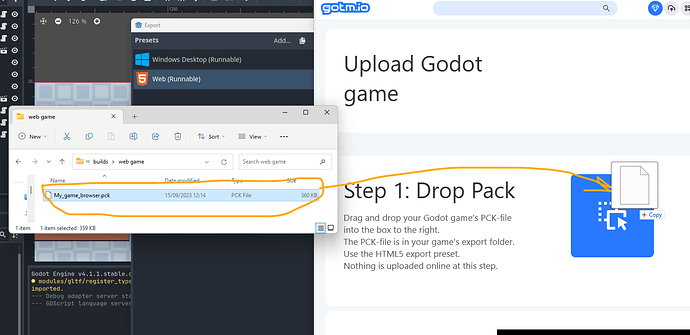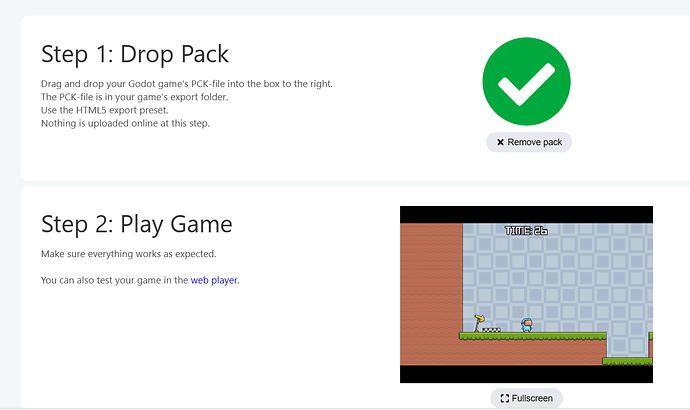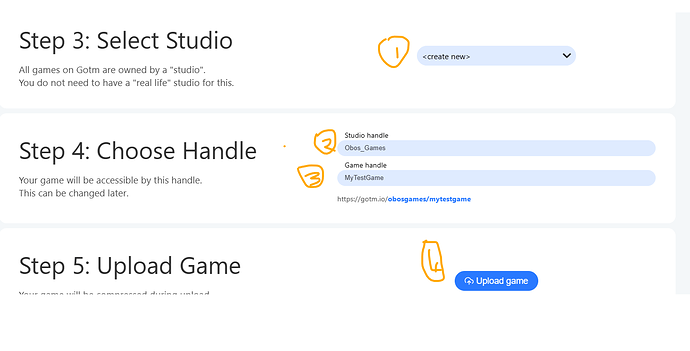Tried to create an exe file through a you tube tutorial and it didn’t work. Any suggestions? Thanks! Created Martian Mike and a few others and would like to share with family!
ill try and get something written up today so you can get the EXE and post a web version as well.
I did all this stuff on my computer to create an html and it came up with all kinds of errors about some priority you have to have on certain policies? It was very confusing! I did get the .exe file to work but can’t be shared unless you put it in a zip file.
Hi,
sorry its taken me so long to get this put together, but i hope it helps you get your game shared.
this first part should get an .EXE project exported. if this works then ill get working on the web build after.
firstly when going to Project > Export.
you will be faced with an empty page like the following.
for exporting, we have to have the necessary export/build templates installed, so thats what were going to have to do next.
firstly we select Add > Windows Desktop
you will then be prompted with the following screen. this does look a little unwieldy, but theres not much we have to do at this point, so we can get away with ignoring most of it.
what we do have to do, is to get the addon package that allows us to export projects to various platforms.
you will see at the bottom there in white, it says to Manage Export Templates. if you click on it
you will then be prompted with the following.
from here, you can click on “Download and Install”.
that should get the install started, might take a while as its about 700meg download.
but, once thats installed. you should then see on your export list you have the windows runnable option.
so here, firstly, ensure that windows runnable is selected, if you have more than one option.
secondly, to get rid of the Rcedit warnings that come up, you can disable the modify resources option that is highlighted here.
then lastly click Export Project.
you then come to this screen.
first, select preferably an empty folder to save your exported game to.
second, give your game a name with the .EXE at the end.
the option there for Export with Debug, will give you another executable file in there, and it just means that you can run your game, but it shows the console window along side, just for debugging. optional, but wont change the game itself.
then press Save.
if you browse to the folder you exported it to, you should see you have a .EXE file and its accompanying resource folder with all the game data in it.
hopefully at this point, you can double click the app and it should run.
but you do need to have these two files in the same folder for the game to run, so sharing just the .exe wont work.
hope that helps, let me know how you get on please
Darren
for the build to web, since we already have the export templates installed.
we should be able to click Add at the top and select the Web Runnable export preset.
Select the Web build, then click on the Export PCK/ZiP button at the bottom.
again at this window that comes up, you can pick an empty folder or create one, give your game a name, then put a filename, but with the .PCK at the end of it.
then press save.
now in the folder you saved that to, there will be a single file of the name you selected.
one of the sites i use to get my web games online to share is .
gotm.io
if you browse to there and create an account.
eventually, once youre logged in you will see an upload icon at the top right.
clicking that, gives the following page.
from there, you should be able to drag and drop your .PCK game file into the box for step 1.
if its ok, you will see it torn to a green tick.
at this point, you should be able to then see your game in the window below for step 2.
and clicking on the game itself you should be able to give it a test play.
the following steps should be straight forward.
step 3, just leave this as if its your first time and done have a studio created. (just a sub folder name for your page of games)
then in step 4. create a name for your studio and give your game a name as well.
then step 5. click Upload
once thats done, it should be playable from the URL it showed you at the bottom part of step 4, or from the list of games in your profile…
unfortuantely, at this time im away at work for a couple weeks and done have access to upload.
but this is the final part and it should be ok.
let me know if that helps get your games shared or not please.
im sure that there are other sites that you can put godot web builds on, but thats the only one i remember from godot 3 days.
Darren
Whats the program called?
I think you’re referring to gotm.io. That’s not a program; it’s the actual site OboShape was uploading the game to, and what you’re seeing in the screenshots is all the upload/config settings etc. to get the submission working. Gotm is no longer online, but you can upload to Itch instead.
Ah, did t know they were off and should have really updated for itch.io.
I’ll revisit once I’m back from work in a couple weeks.
If I can’t find a walkthrough for getting games online, I’ll get a little vid made up.