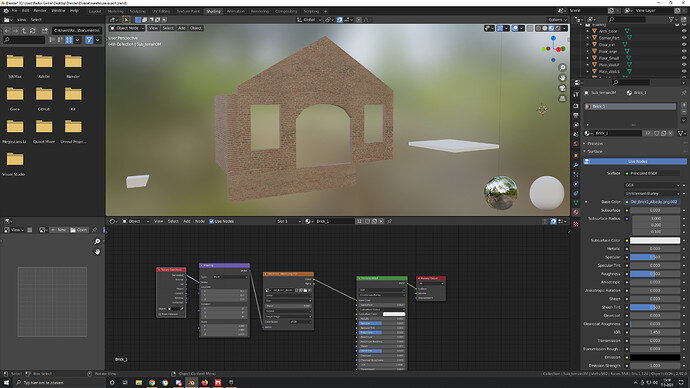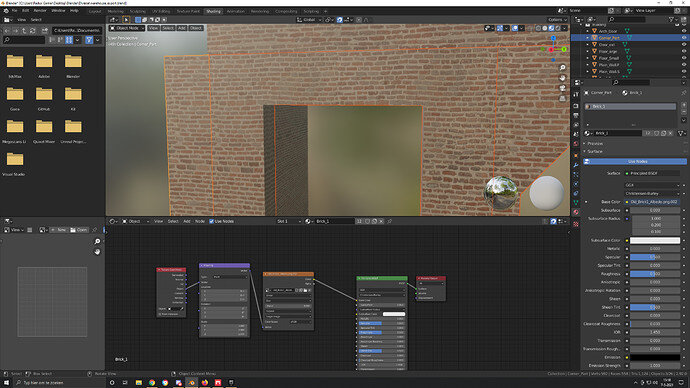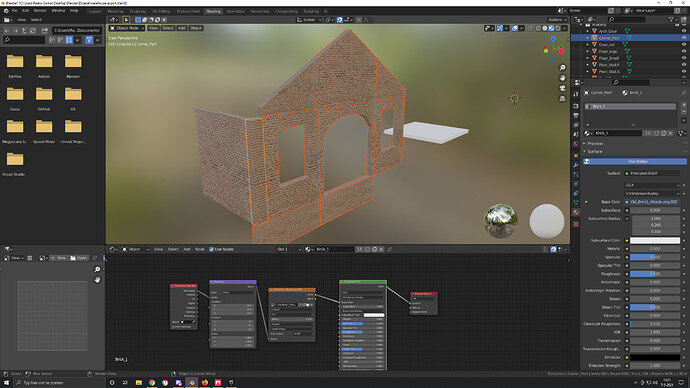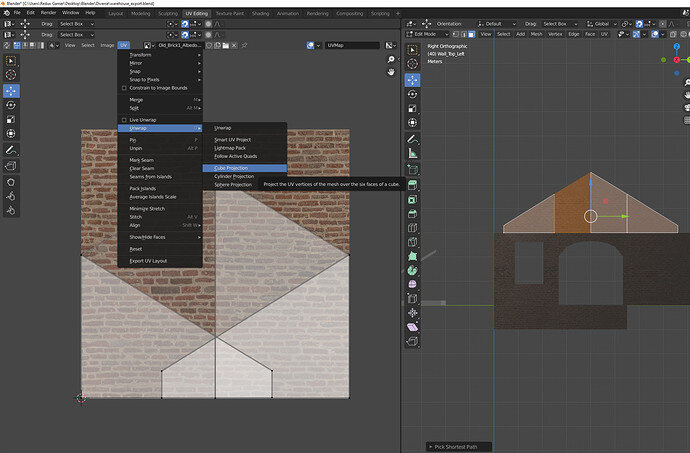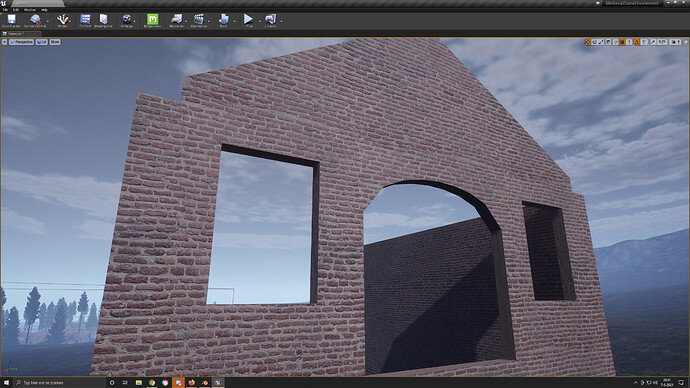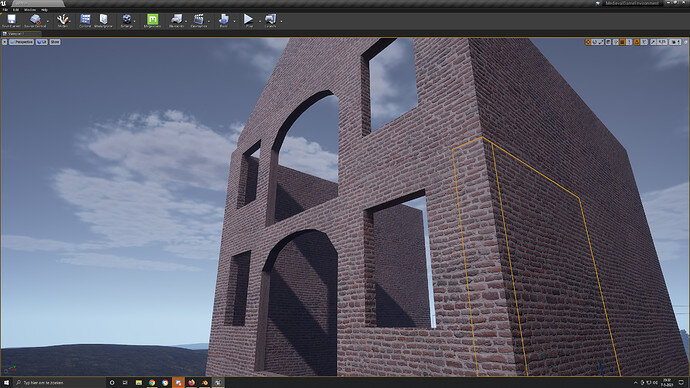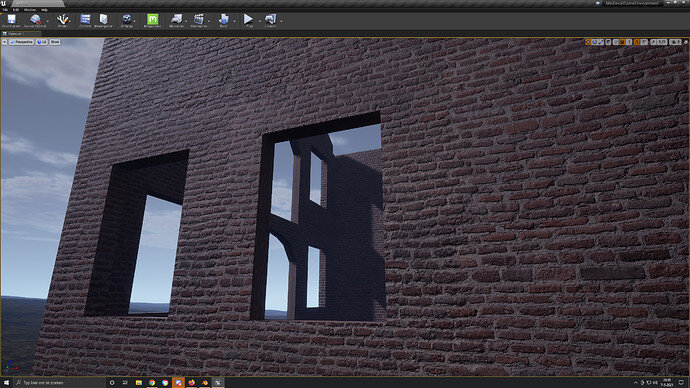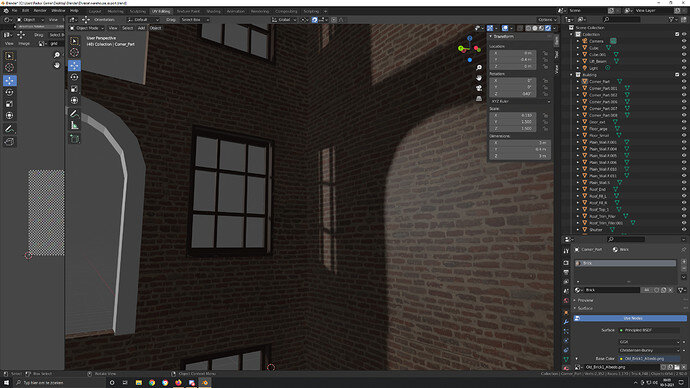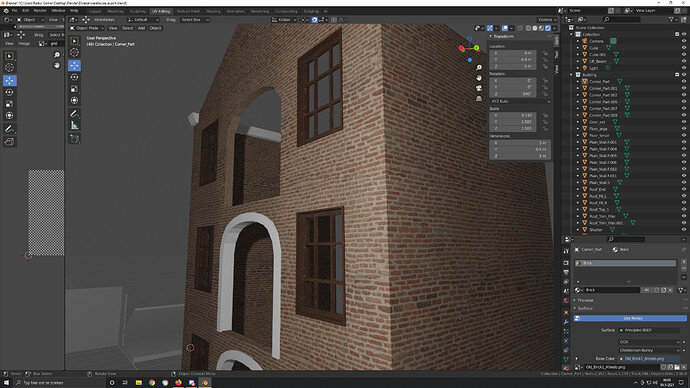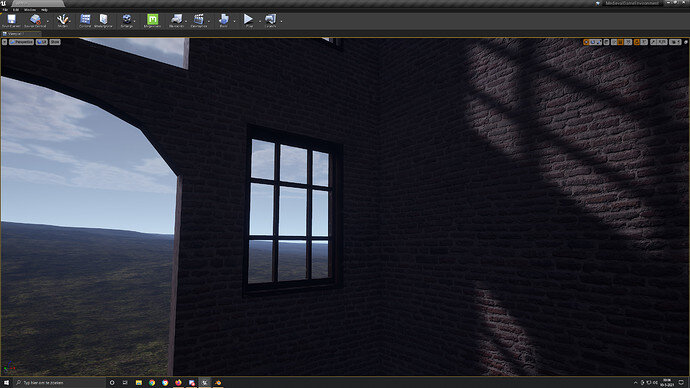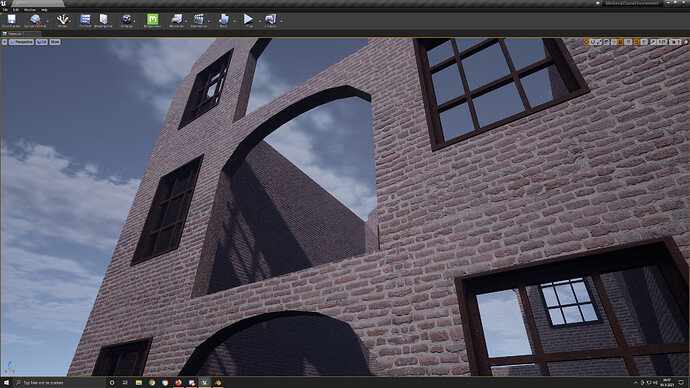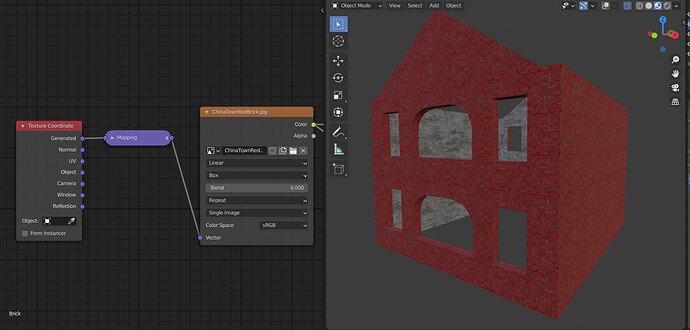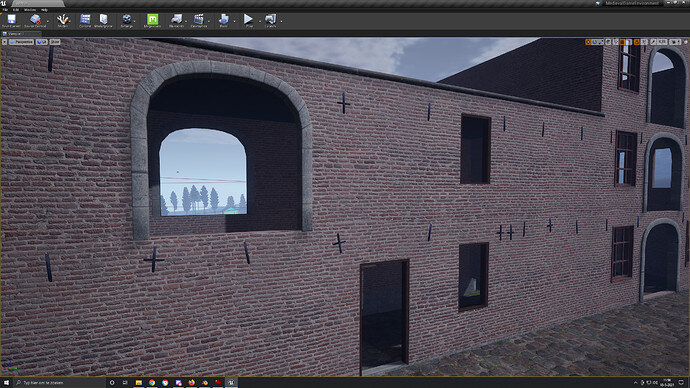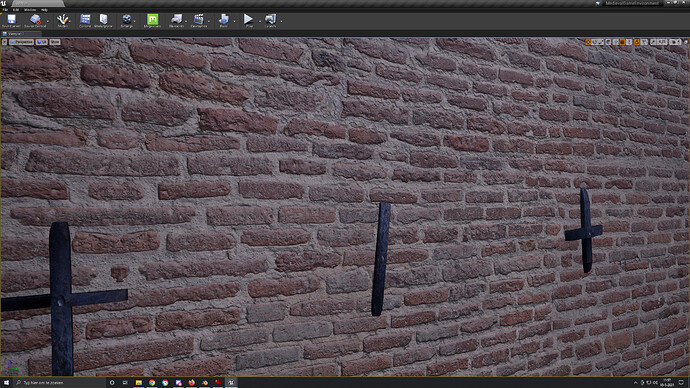So I have the main parts for my old warehouse and trying to ines these up.
I think they need to get UV mapped.
As the technics shown in the lecture wont get me there.
Your object will need to be UV unwrapped.
Then it is a simple matter of lining up the UV islands to the brick image.
The waviness in the brick courses in some places may also be distorted UVs.
Mark appropriate seams, then unwrap, line up UV islands with the texture image, scaling where needed too in order to maintain consistent brick sizes on the different parts.
Also, texture material needs to base on world coordinates.
But this is more a sophisticated feature.
But from a distance it doesn’t matter.
Thanks. There must be a simple way to go.
I use one 2048 by 2048 Brick texture and got some result with this Cube Projection.
In unreal it looks like this.
Some parts wont line up others perfect. I will fix this.
Because a texture is mapped against the coordinates of the object.
So with the start of a new copy of an object texture coordinate is as it were, reset.
While using a global texture transform, this will be less a problem.
Thanks i need to figure out how.
Looking good. Are you going to have windows filling the holes? It would hide the minor wonkiness of the brick line up from the texture.
Interesting you use cube projection. Never used it. Standard is plain unwrap or Smart UV project.
With a UV map I would use UV texture coordinates only.
Thank you. I am not really using it. I am experimenting all options. Its one big
Experiment journey for me. At this moment i am aligning them with a uv grid texture. I have window frames and schutters but first need to get the structure done.
I lined them all up with help of a UV Grid. Added window frame and next working on trims and the door.
In Blender
In Unreal
Looks better, coming on well.
Looks like you’ve found a solution to this.
Another easy approach could be to use Box mapping to project the texture map to the house. This way you can UV unwrap anyway you want and bake it to that UV map.
Notice the Texture coordinate is not mapped to any UV but the Generste output and the Image texture node is set to Box. There’s also a blend slider to help blend the texture on different projected axis.
Here is the file if you want to have a look further.
https://drive.google.com/file/d/1FP8bVeQbgKcoOOJPwbGhAaGBNACsHDfX/view?usp=sharing
Hope that helps. I often use Box mapping to project photos onto assets for a real fast and easy texture projection and saves a ton of time if the angle of the shot doesn’t move much.
I don’t know if this is something you’ll find helpful at all.
Thanks for that one i will defenatly check that file out. I extended the building even further so i can place more shapes in Unreal. And added these od fashioned wall anchors.