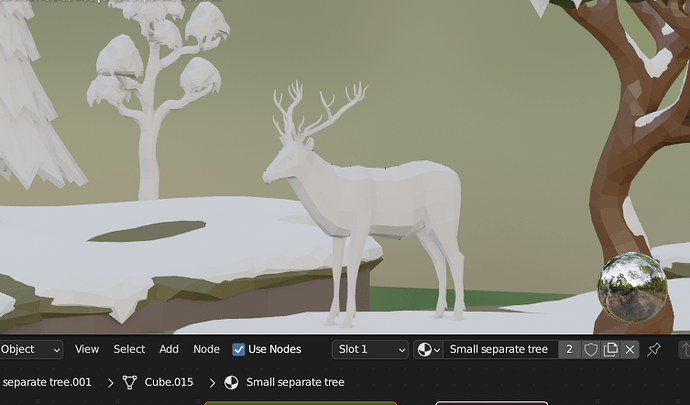I can’t fully tell what’s really going on from this screenshot, it doesn’t look like you’re in Edit mode so the only way these would show is if the verts are detached duplicates AND on a separate object.
I’d need to see your hierarchy but I’m assuming you have another object that isn’t the deer that holds those vertices. You have to remove that object from the scene or edit it and remove the verts in edit mode. You can select the right object by simply clicking on the verts.
We can’t see much there.
Possibilities, select all and merge by distance.
Select odd verts and just delete them.
As Geth has mentioned.
General Q&A note
Help us all to help you.
Please give FULL screenshots with any questions. With the relevant panels open.
Also, include the lecture time and name/number that is relevant to the problem/issue.
The screenshot can be done by Blender itself, via the ‘Window’ menu bar top left hand side.
On that menu drop down is ‘save screenshot’.
Close ups additionally where they help.
This topic was automatically closed 24 hours after the last reply. New replies are no longer allowed.