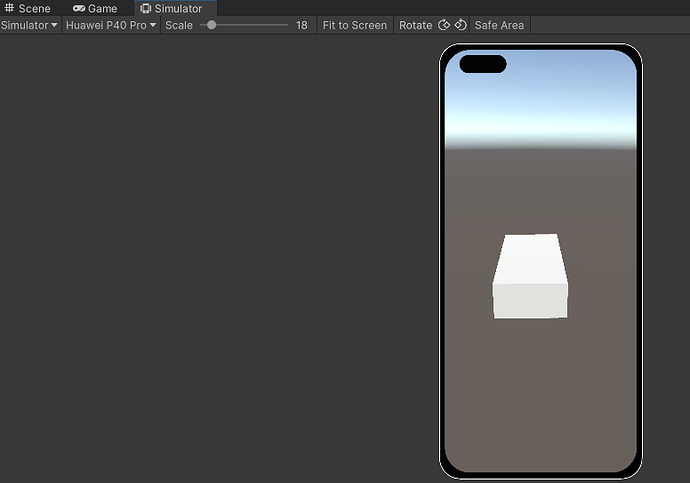Hi how do I get the options for device simulator as shown in the screenshot below:
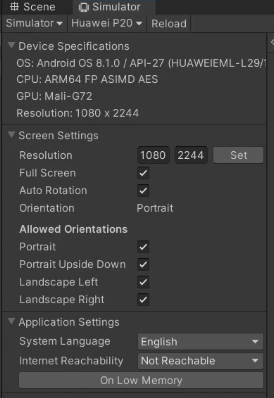
These are the only options available to me:
Even looking at the unity documentation I can’t make sense of how get that window with those settings.
I’m using unity 2021.3.23f1