I’ve made a scene for the first lesson of the course and I tried to add this lights to the scene, but they didn’t worked as I intended and some of them didn’t work at all…
Is there something I can do about it?

I’ve made a scene for the first lesson of the course and I tried to add this lights to the scene, but they didn’t worked as I intended and some of them didn’t work at all…
Is there something I can do about it?
Hi Lipee,
Welcome to our community! 
Please go to Window > Rendering > Lighting Settings. At the bottom of the Inspector, click on “Generate Lighting”. You could also try to disable “auto-generate lighting”.
Did this fix it?
See also:
Thank you for the assist Nina! :))
So I tried to play with the lighting configurations as you suggested and it fixed the hard shadows on the edges of the objects, but it didn’t fixed the lighting though.
I tried to duplicate the tanks where the lighting were working but when I moved the copies through the scene the light stops working as well.
Is there anything I can do to fix it?
How is the lighting supposed to look?
You noticed the warning message in your first screenshot, didn’t you? Maybe change “Realtime” to a different mode in the Light component. Then rebake your lighting.
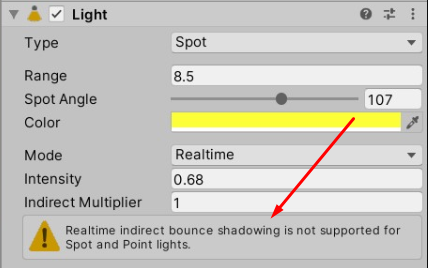
The 2 lights in each tank were supposed to bounce off the ground (like the tank driving in the street).
I change the settings from Realtime to Mixed and Baked, but it didn’t worked too…
I also noticed that the lights seen to “turn off” when the two lights of the tank are active at the same time, when only one light is turned on per tank, they work fine, like former is overlapping the latter
But some lights seemed to turn off as well…
There is a limit to how many lights can affect a mesh. In URP you can find this in the renderer settings
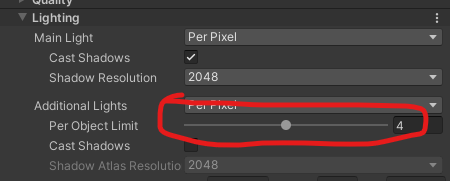
This here (4) is the default in my project. Your screenshot shows 4. This may also be the default for the built-in renderer. Not sure where you will find that setting
I see! I’m using the built in renderer in this project but this seems to be the problem at the end…
Thank you two so much for the help! :)) I will lean into projects with URP pipelines next time to avoid this issue.
This topic was automatically closed 24 hours after the last reply. New replies are no longer allowed.