I was following the courses, it uses maximo animation and I’ve followed the model in the course
I just picked different animations to play with it and found this oddity
normals are ok
I think the problem is the topology but would like to have confirmations
plus looking at how your skin moves when your arm does the same movement, I see that some muscles follow too much the bone movement, some muscle should stay more in position and not follow it that much (like triceps or what’s that back muscle that’s twisting so badly)
Another problem I see is the stretch on the armpit, it’s also suspicious because shouldn’t stretch so much, it should have more lax skin in the armpit to be moved when the arm rises in that position ( = more triangles in the armpit)
I think I have to follow a more advanced tutorial on rigging (and maybe anatomy) to understand better these concepts


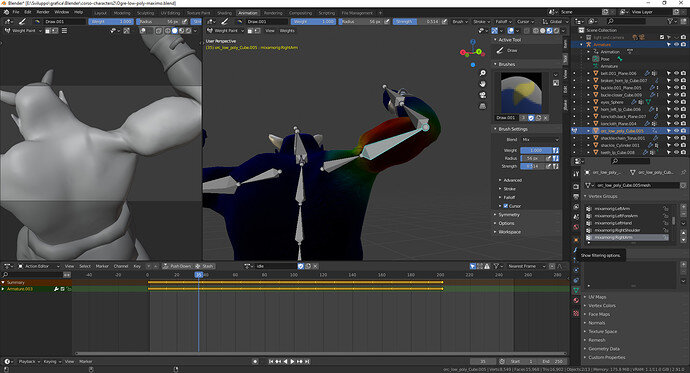
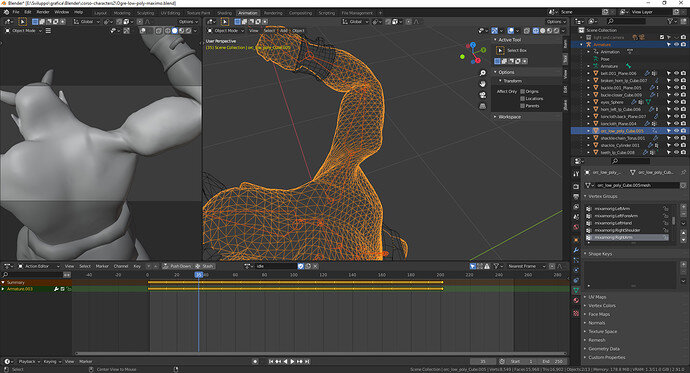
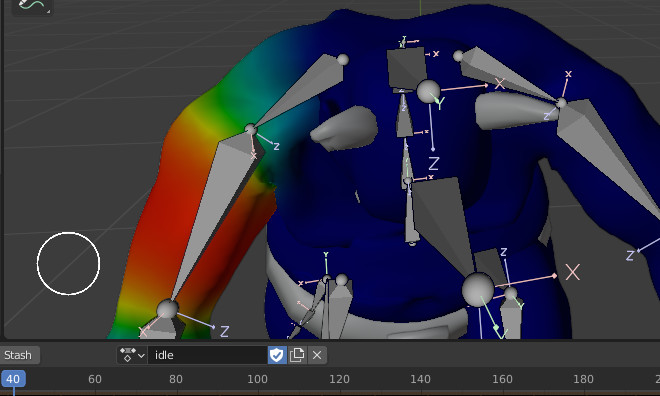
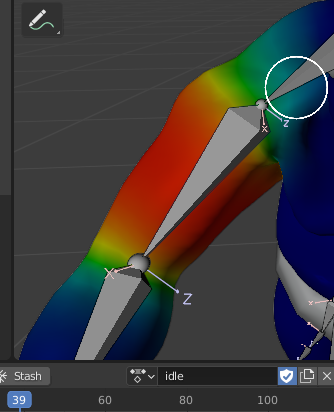
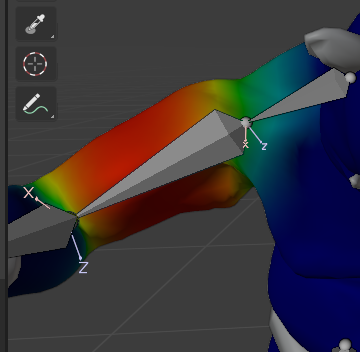
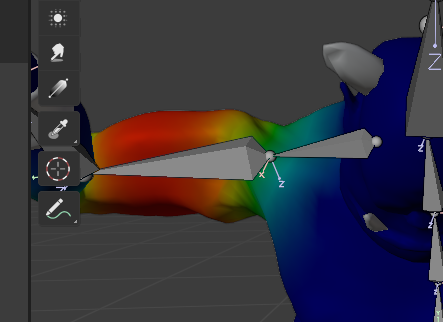
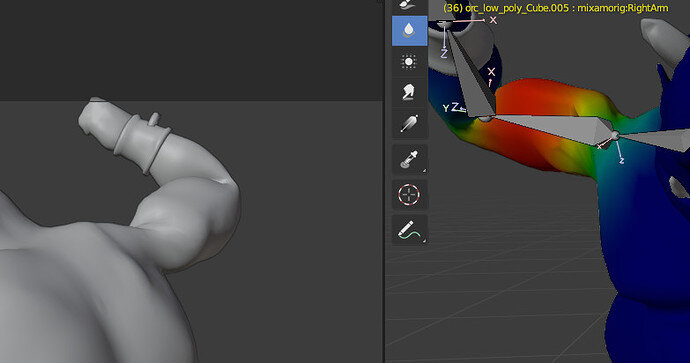
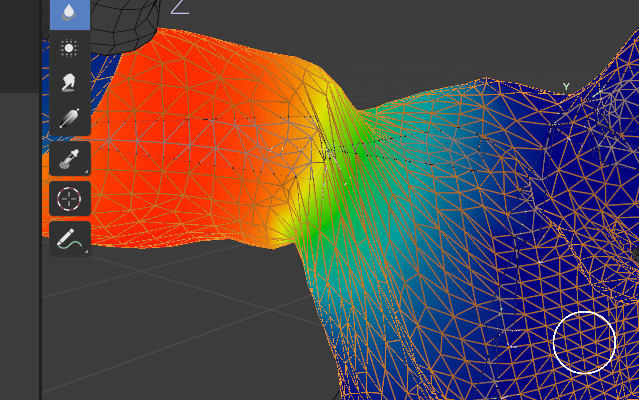
 !
!