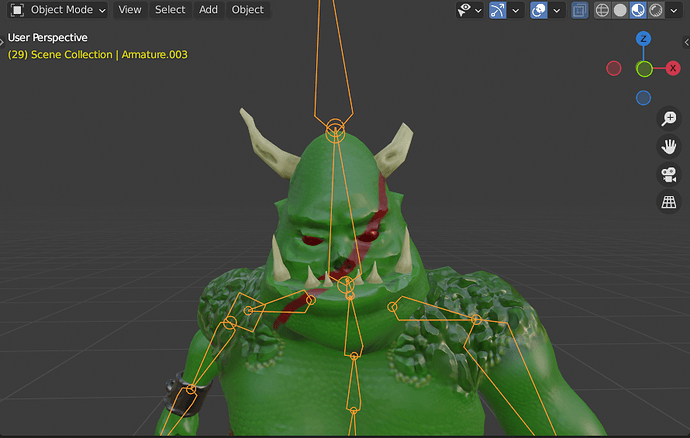I try to remove the extra vertex group for my ogre teeths as in the video. But I encountered this weird glitch… How to fix this? Cheers.
It depends on how you made the mesh!
General Q&A note
Help us all to help you.
Please give full screenshots with any questions. With the relevant panels open.
Also, include the lecture time and name/number that is relevant to the problem/issue.
This can be done by Blender itself, via the ‘Window’ menu bar top left-hand side.
On that menu dropdown is ‘save screenshot’.
personally I would delete the right one. Select the left one, and use the mirror modifier and apply mirror.
Sometimes Blender verts get confused, (weight painting, vertex groups, scaling, modifiers, bones), who knows where this particular vertex depends on …
I would do the same or similar. Get to edit mode and deal with vert, it might be deletable, movable, rebalances the mirror on its own, etc. But as FedPete says there are lots of ‘it depends’ involved.
Sometimes just switching modes back and forth might solve it if a glitch.
This topic was automatically closed 24 hours after the last reply. New replies are no longer allowed.

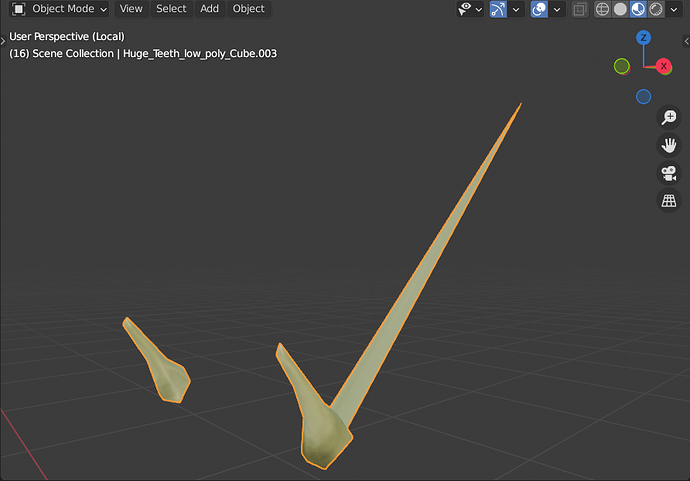
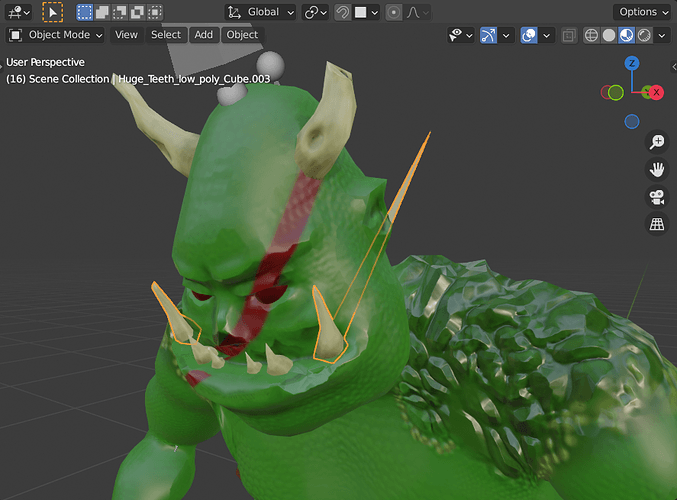
 . Thanks for fast reply.
. Thanks for fast reply.