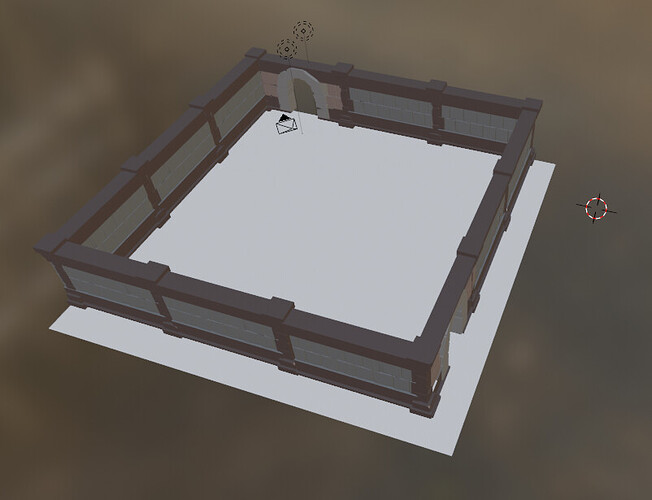Hi, to fix this, there are several options.
But it’s better to understand why you are getting this and how to solve it.
You can go into edit-mode select a corner and set the vertices to the correct location. You can use coordinate input for this to be exact.
Everything needs to be built on the same scale!
You can scale an object using the s-key. But this influence also the mesh data inside the object (the wireframe you when in edit mode. This can lead to other problems!
Be sure each object walls, and floor panel have the same scale.
You can apply the scale to 1 with Ctrl a apply scale.
this ( Ctrl a apply scale ) needs to be done every time you scale the object.
In this case, if you scale down the floor panel and do a Ctrl a apply scale.
When you are working with modularity as a purpose you have to make sure you are making things that fit together. So the floor tiles size matches the space needed for the wall and column repeat.
There is the complications of scales and whether they have been applied, but getting the sizes right at the start is important
From here, where you appear to be.
Just scale the tiles down until they do fit.
It is a very simple piece, so easier than resizing the wall and column modules.
Just wanted to briefly add, this is a good use-case for sizing things exactly by entering numbers in the N sidemenu (and in the contextual popup menu in the bottom left that appears when adding a new mesh). And in all honesty, the floor tiles are so quick to make that you might be better off just remaking them in the correct size.