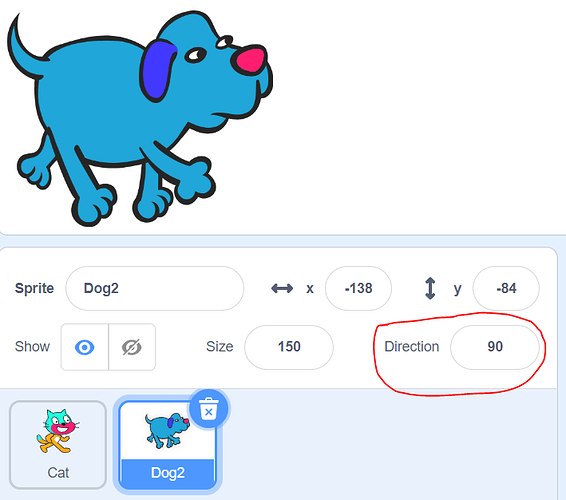Hello. I accidentally moved one of my sprites (the dog) a bit beyond the playing screen when I was dragging them around and then the dog won’t go straight after I click green flag, only zigzag, I did not change anything in the code, how to fix that without deleting the sprite of the dog? The other sprite is immune to these manipulations
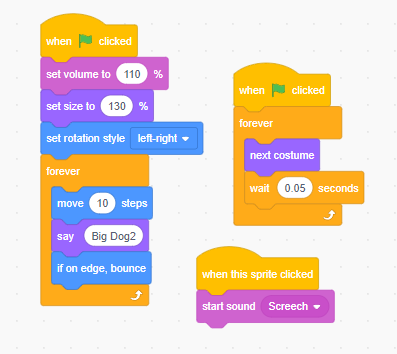
I had the same thing happen. To fix this I changed the direction from 78 - the value mine was at - to 90. The dog sprite started moving 90 degrees, left to right, again.
1 Like
Thanks!!
This topic was automatically closed 24 hours after the last reply. New replies are no longer allowed.