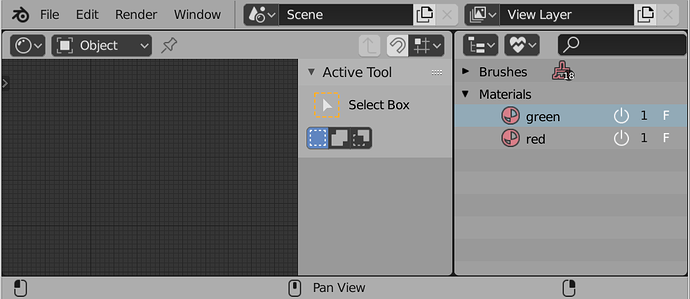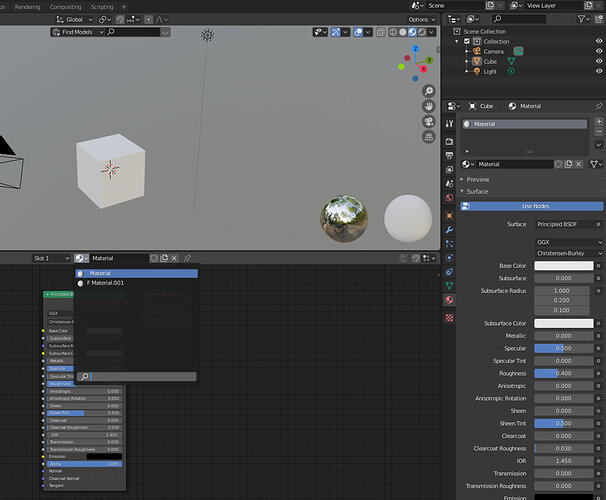In lecture 26: Multiple Materials, Michael shows how to set a fake user to ensure that a material continues to exist within a blend file, even if no objects use it.
How do I edit such a material? I can only see how to edit a material via the properties of an object that uses it.
I was expecting there to be an editor type ‘Material Editor’ or somesuch.