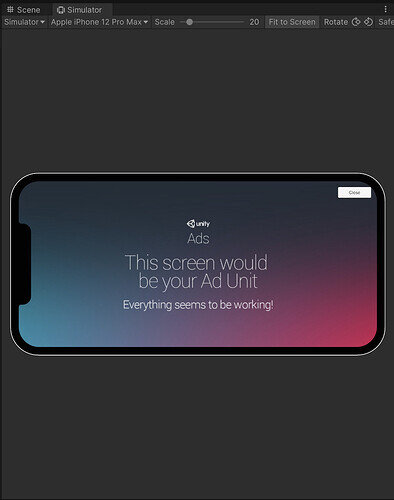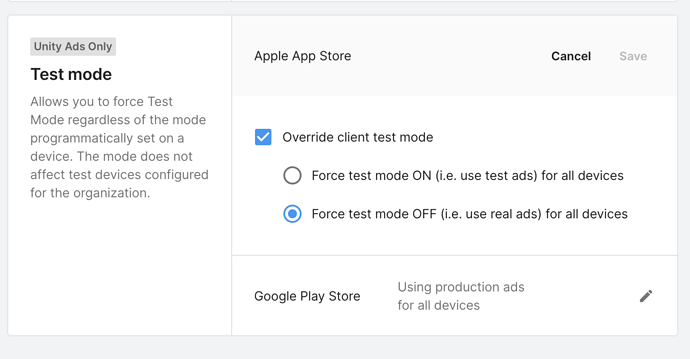Any way to display a real ad here?
Not while testing. The reason is because people are dishonest and will write test apps that will display real ads and generate impressions. This means they will earn money for not actually advertising anything. So, because of this, you cannot display ads during testing and if you do find a workaround, your account may be banned, etc.
Ah, so how does it get activated? Is it automatic once it’s on the app store?
I haven’t done a mobile anything in a very, very long time, but if I recall you get 2 keys: a production key and a developer key. The developer key is used for testing, and when you publish you switch that out for the active key. Not 100% sure about this, though.
Thanks. I wish that was covered in the course.
I figured out how to get real ads instead of the placement, will be turning this off shortly but here’s how you do it:
In the monetization area on the Unity Ads website follow this path:
Project Overview → Settings → Test Mode
->Check override client test mode
->Click "Force test mode off (i.e. use real ads) for all devices.
Screen shot attached
You can also turn the testmode to false in the AdManager script.
Only do this when you are building the project, and never run the game with testmode off on any of your own devices (Bans from the ads system tend to be permanent).
Yeah, I just disabled it. Was cool to see a real ad though!
This topic was automatically closed 20 days after the last reply. New replies are no longer allowed.