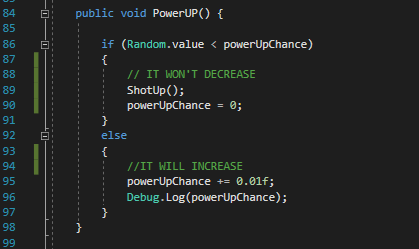So i’m trying to make the probability of something happening increase for every enemy i kill, then reset back to base once it happens.
I’ve managed to increase a static float from within a method, but i can’t subtract from it once i add to it for some reason. So i can increase the probability of the thing happening, but i can’t reset it. Trying to work out why.