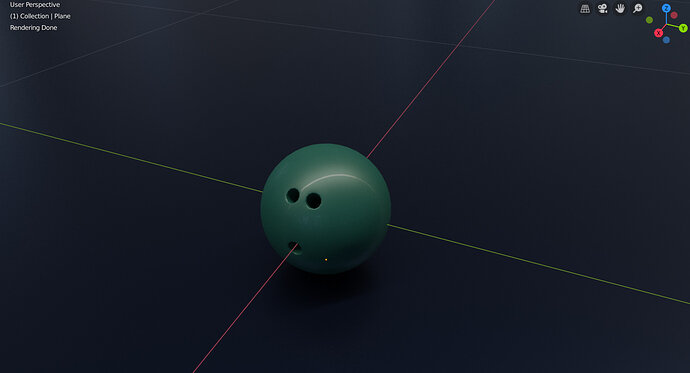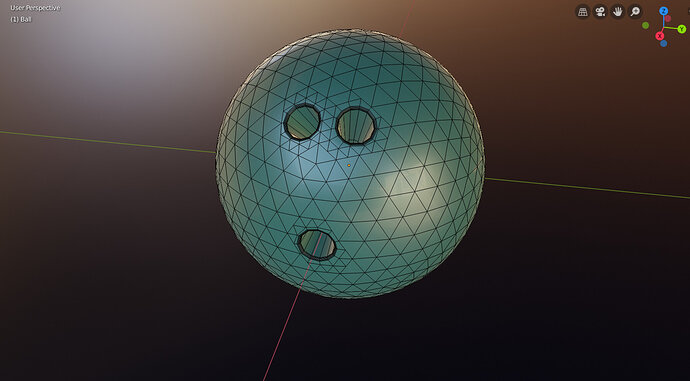Hi. As an additional challenge I’ve been making all the models with as few polygons (triangles) as I can so that the end result still looks comparable to what’s shown in the course videos.
I’m going to share my rationale, but please let me know if there’s anything else I should have thought of.
So the Ico Sphere, even with very few subdivisions, can resemble a ball pretty well with smooth shaders. It only becomes an issue when fine geometry is required, such as the holes. You can, however, just subdivide the faces next to the geometry you will be creating. For example, this model has less than 2000 polygons -
In addition, the hole “discs” can be made smoother by subdividing and transforming them to sphere before the edge bevel is applied. I felt like it was enough geometry for me, but this could be spot on with much fever than the 10k polys.