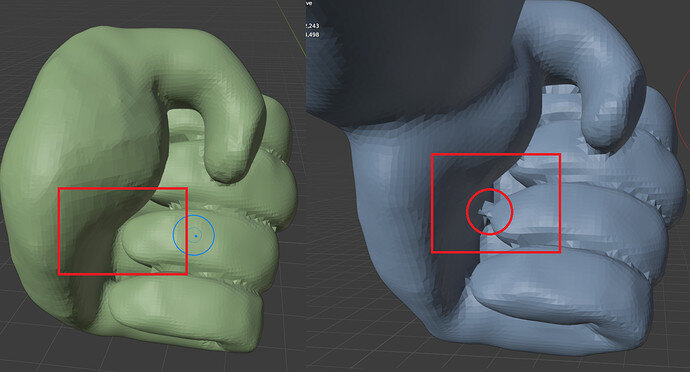First I modeled hand on the left side (green one) but once I looked up the statistics it had more than 70 000 faces and I thought that’s too much for a hand (small part of a model to have) so I decided to re-mesh it. Once I did that I wanted to delete as much faces as I can and found optimal re-mesh settings , the only problem is that now remesh joins parts of a hand that i never intended to join and after that join I have trouble separating finger from the palm of a hand. (picture on the right)
Obvious solution would be to increase remesh detail, but as I said that isn’t an option because hand is a simple enough shape and for me it is not justified to have a lot of faces spent on it.
Is there any alternative way to fix clearly unwanted mesh joins that manifest because of remeshing to lower number of faces ? Is there a way of “fixing” this problem that you guys prefer ?