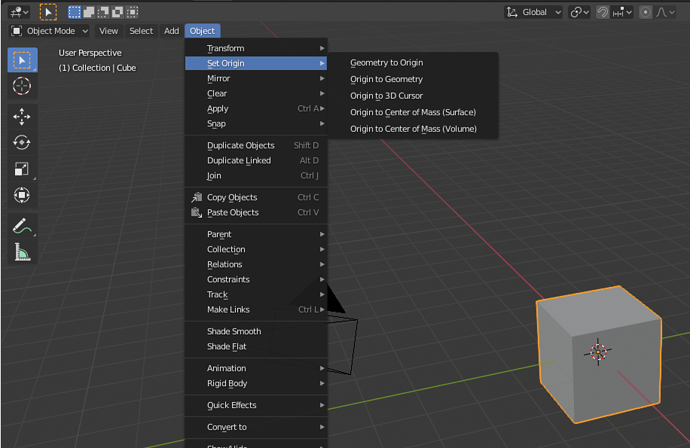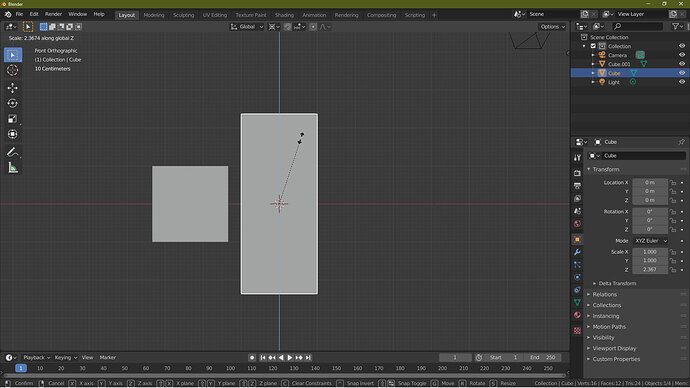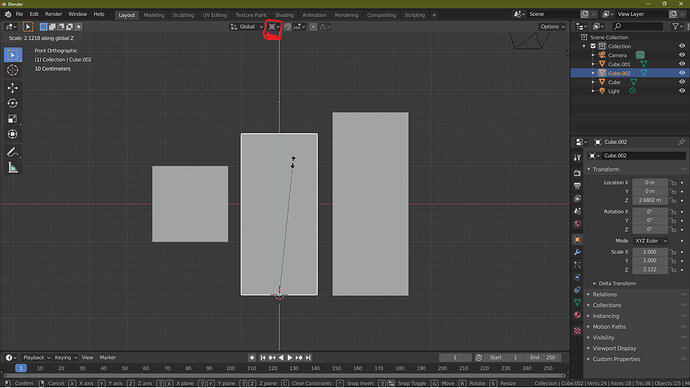Another way.
Put the cursor at the point that you want to have the scaling work from. Then select the cursor as the point of origin for operations. Via the ‘transformation pivot point’ To the right of the word Global, probably set by default to individual origins. Use the drop down to change it to 3Dcursor. I highlighted the icon in the second image.
So with the cursor in the middle it works as you describe equal growth either side of the centre. Image constrained to Z axis. Both cursor and origin point are at the centre of the cube.
If you put the cursor at the bottom of your object, all the scaling growth will be above it. ( I deliberately went and moved the origin point too first, just to show clearly it is operating from the cursor placement.)
I put the cursor at the bottom by using edit mode, selecting the base face, Shift S, Cursor to selected.